Kari Nelson
Designing a visually pleasing and user-friendly website is critical today. Web developers and designers have to work together to ensure coding integrity, good navigation, and functionality. They also have to ensure search engines will be able to find your website and engage customers. Web design research is essential before designing a website today.
Understand who you’re designing your website for
You need to ask yourself who you would like to visit your website. It’s important to have an understanding of the demographic you want to attract. How old are they, where are they located, and what appeals to them? If you don’t know who you’re designing for, the design will be aimless. You must create tangible, measurable goals. For designers, market research and knowing the main purpose of a website influences website planning.
Business analysis brings forward the full potential of your business by finding out how it works and locating bottlenecks and areas for improvement. Business analysis consulting services can help you to clearly define your goals and requirements. This gives you a precise roadmap that can save time and your budget. Through business analysis consulting you can optimize your business processes and boost efficiency. Team members will all be on the same page when collaborating on projects such as web design.
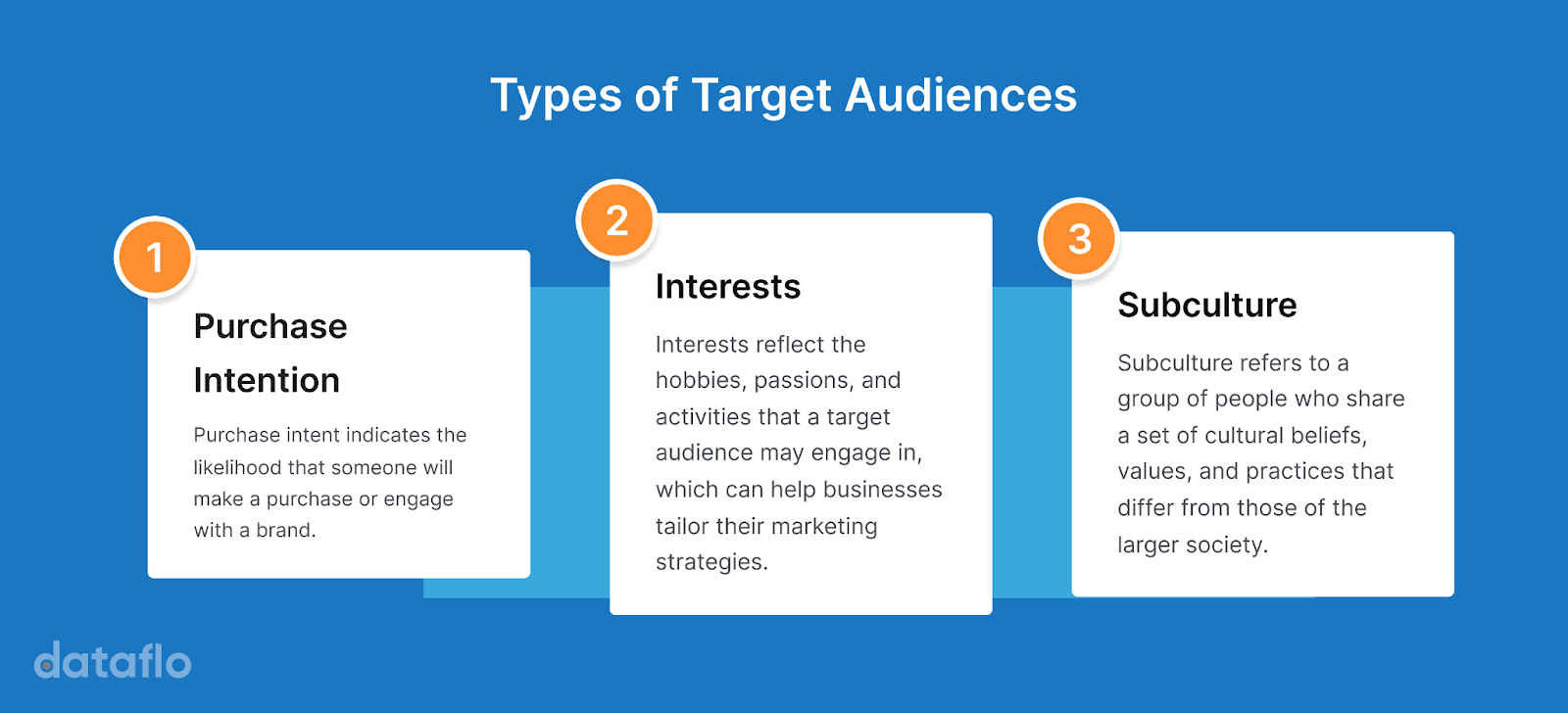
Choose a domain name and compare hosting packages
Your domain name is the address of your website on the internet. It must accurately reflect your brand’s voice. Thinking of a simple name that contains a keyword you want to target is often best. You want your target audience to be able to find it in the search results.
There are multiple options for hosting your website. When you compare hosting packages you have to consider various factors. This includes security, backups, and responsive support. What size and how media-rich do you want your website to be? Is the hosting solution scalable? Some hosting sites offer tools or functions to help you build your website. Others require you to build it from scratch.
Research backend services
One of the things to consider in website design planning is the backend of your website.
How are websites made? You can’t develop a website without a functional program that takes care of the backend. This is the part users don’t see but what lies behind what they do see.
WordPress is ideal for information sites. Even individuals with minimal coding experience can use WordPress to develop a website. Magento is a good ‘engine’ for e-commerce sites.

Plan the structure of your website
When thinking about how to plan your website, you will start with your home page. On your home page, visitors to your site should have access to your About page and your Contact page. You will need to create a site map of all the other pages on your site. For example, another page you may decide to include is an FAQ page.
- Ask yourself these questions:
- What pages will your audience want to see?
- Which pages convey the most important information?
- Is there a way to simplify your website structure?
You need to try and make navigating your site as simple as you can. The more distinct the hierarchy, the better navigation your website will have. What makes a good website design? Great performance, a user-friendly interface, and easy navigation are some elements of good design.

Decide what content to provide
Content creation may not be top of mind when considering website design. However, it is a very important part of digital marketing. Your content is what will draw your audience to your website and help to retain them. When thinking of things to make websites about you need to think about information people want. How can you marry what they want with your business goals?
A variety of different content on your website will make it most engaging. Video content is more engaging than text or images alone. Innovative video content creation can be a great attraction and can also help from an SEO perspective. You don’t want to host your own video files because they are large and can slow down your website and affect the user experience (UX). Using a video hosting site and embedding videos on your website is best.
What do you want visitors to do on your website? Do you want them to fill out forms, interact with others, view information, etc.? Determining what you want them to do can help you decide what features you need on your website. For example, you may need very visible call-to-action buttons.
Consider how to use your branding
In terms of your digital marketing strategy, think about what should a website include. Website design requirements not only include technical specifications and functionality preferences. Design elements also play a big role. The design elements must be consistent with your brand and meet the needs of users. You will need to use your brand logo, color palette, and fonts on your website.
Website themes in WordPress usually give you various customization options. You are able to change default colors and fonts. You need to make sure colors and fonts work stylistically with the layout and aesthetics of the website. Fonts must also be readable and suit your brand image.
Visitors shouldn’t have to guess what you’re trying to share or sell. They should know as soon as they visit your home page. Effective branding on your website consolidates the user experience and strengthens your online presence.
{{stars-conclusion}}
Conclusion
In today’s digital environment, your business website is one of your most important assets. Even if you have a brick-and-mortar store, it expands your reach beyond local customers. If you don’t have a physical store, it provides a way to attract people to buy your products or services. You need to make the experience of visiting your website a special one for your prospective customers. To do so requires some research and planning. You need to pay attention to technical requirements, good web design principles, and functional aspects like navigation.
Cover image credits: designed by Freepik



.jpg)




.avif)
.avif)
.avif)

.avif)
.avif)



.avif)
.avif)


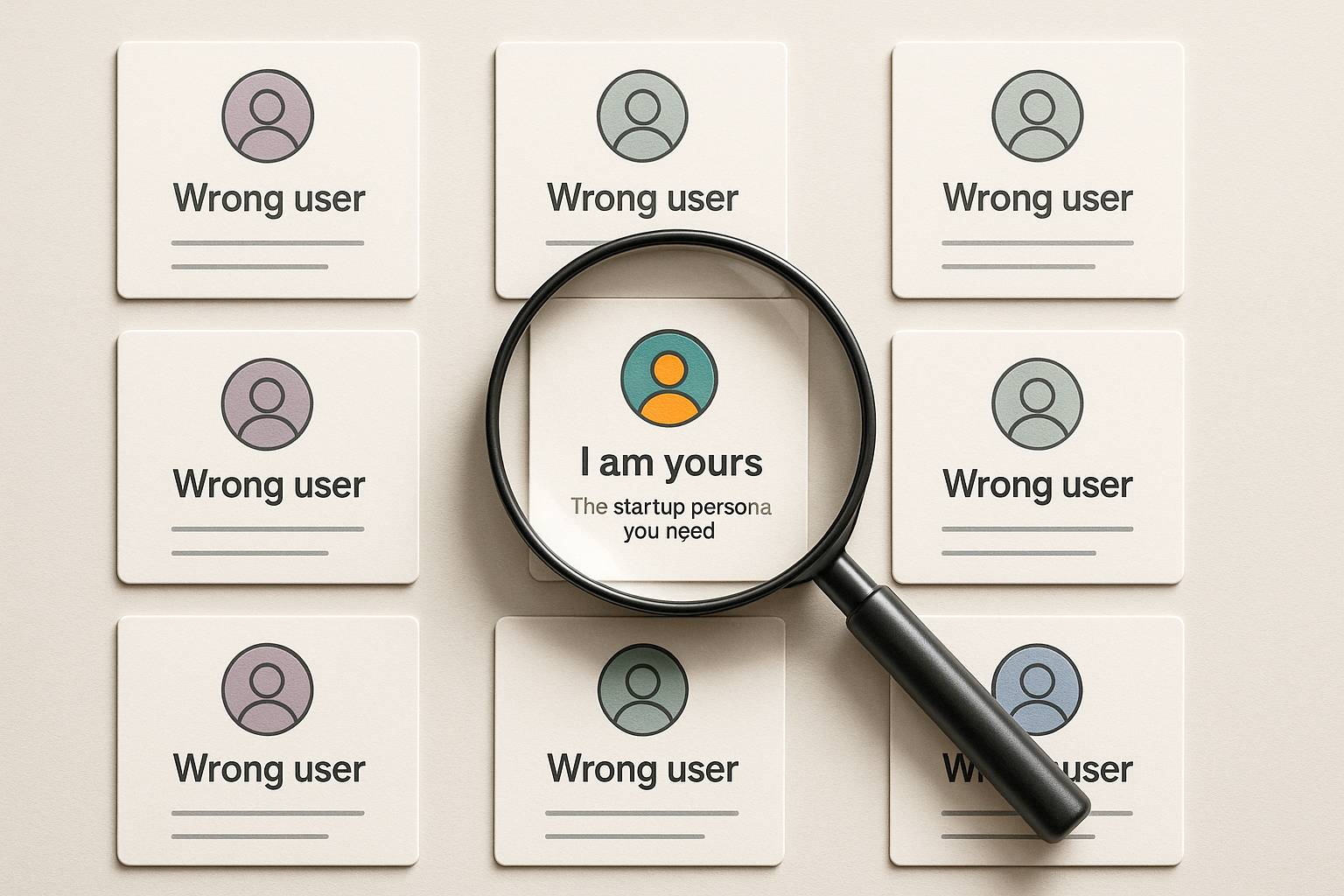



.avif)
.avif)
.avif)


.avif)






%20(1).avif)

%20(1).avif)
.avif)
.avif)



