Jamshed Kasimov
We live in an interesting time when more and more people prefer to work remotely, and many companies also see the benefits of having their employees work remotely.
For some people, remote work is a conscious choice, and someone has switched to remote work due to current circumstances (thanks to pandemic).
Among the advantages for the employees themselves, the following can be noted: they don't spend time commuting, they have flexibility and autonomy, and technologies like video conferencing, various software and cloud services allow them to stay in touch.
But there are also cons of remote work, especially for those who switched to remote work forcibly – it can be a difficult transition for them.
First of all, the distracting factors: on a psychological level if people work in the same place where they sleep, eat, watch TV or spend time with their family - all this can greatly impact on productivity and it is very challenging for a person to concentrate. The temptation not to keep the working schedule and start procrastinating is very high and people are constantly distracted by making coffee, having a snack, watching a TV-show, etc. And of course, when there are small children at home, sometimes it is simply unrealistic to focus on your tasks.
Still, working from home is a great test of how productive you can be. Yes, many people believe that at home you need to show incredible willpower or the wonders of organizational skills.
In fact, you don't need to do any miracles - just follow a few simple rules that will seriously increase your effectiveness and help you manage your time wisely. We conducted our research, taking useful information from various sources, and in this article, we want to share with you the best tips and tactics that will make you a high-performer at home.
{{spacer-64}}
{{setproduct-gpt}}
{{spacer-64}}
<span class="blog_subtitle-caps">THE FIRST TIP</span>
Plan your workday in advance

Planning your next working day in advance allows you to more consciously approach the solution of urgent problems and achieve specific results. It also reduces anxiety, helps you sleep deeply, and frees up space in your mind (you don't need to constantly think about what to do next and in what sequence).
When you layout and plan what goals you need to achieve on a paper or in the app, it will be much easier for you to follow your plan rather than keeping everything in mind.
Here is a pro-tip for you: make a list of tasks and focus on their implementation, rather than on the hours you should spend at work. You can use both regular notepad and special applications, for example, Notion. By the way, make sure to check out their success story in our previous post.
{{spacer-64}}
<span class="blog_subtitle-caps">THE SECOND TIP</span>
Wake up early and tackle your most hard tasks first

So, you have compiled a list of tasks and are full of desire to cross out all items from the list, as you achieve each of the goals. We have some tips for you on how best to start your day.
Wake up early. Most successful people note in their biographies and autobiographies that they are early birds. This is not always a feature of a human's body. Quite often, this is a conscious choice of productive people who want to be effective in their lives. Usually, they wake up somewhere around 5-5:30 AM. Of course, you should go to bed early too, because science says that a person needs a 7-8-hour night's sleep to fully recover.
You can also read about all the advantages of getting up early in this article by Forbes.
Tackle your biggest tasks in the first hours of your working day. To put it in the words of Mark Twain, which were later cultivated by the famous businessman and writer Brian Tracy, who wrote the book of the same name, you need to eat that frog. This is crucial, since people tend to spend their best hours on not so important things.
And the science says that morning time is when we have the most energy, focus, and willpower. Remember the Pareto Principle? 80% of our results come from 20% of our actions. So keeping that in mind, implement these tactics, and not only will you increase your productivity, but also boost your morale.
{{spacer-64}}
<span class="blog_subtitle-caps">TIP 3</span>
Create a focused environment around you

Just imagine: you sit down to work, when suddenly after 10 minutes your phone rings - you pick it up. Or the notification in your smartphone or tablet pops up - you are distracted again. Some of your colleagues send you a message on Slack - guess what? You are distracted again! A lot of things distract us in everyday life.
Studies show that the average person spends 2.1 hours as a result of being distracted. And besides everything else, we need another 20-25 minutes to focus again. Therefore, it is very important to turn off everything that may distract you. Become a hard-to-find person during your work hours. Put your devices on Airplane or Do Not Disturb Mode and get things done.
Set a certain time for yourself when you will check emails or messages in various correspondence tools with employees. It is very important that both your employees and household understand that there are certain hours when you need to work in a concentrated manner.
And don't forget to track your time. If you notice that your attention is distracted all the time and you haven't done anything during the day, it's time to review your schedule and priorities. Try Clockify or Toggl for time tracking.
And, of course, if you have small children at home or there is a noise from a construction works, then you will need to purchase noise-canceling headphones to isolate yourself as much as possible from any noise.
{{spacer-64}}
<span class="blog_subtitle-caps">TIP 4</span>
Work in short bursts of intense productivity

This is an incredibly important rule that you must adhere to if you want to be productive. Most people have a mentality of working continuously from morning to night 7 days a week, but this approach is wrong and extremely unproductive.
Scientists have proved that a person needs to work cyclically to achieve maximum results. The duration of one cycle is 90 minutes. You do the so-called focus sprints when you are fully focused on the task and work on it for 90 minutes. How to do focus sprints in a proper way?
1. Turn off all the distractions.
2. Set a goal you wish to accomplish during the focus sprint
3. Set your timer for 90 minutes and start working
After the end of the 90-minute cycle - you need to take a 15-20 minute break to give the body a break after stress. It's best if you take some vitamin D from the sun, look at something green or close your eyes for 5 minutes.
Therefore, knowing the cyclical nature of the activity, you can break your working day into 90-minute blocks. This approach will help you achieve maximum results and restore strength throughout the day. Check out this video by The Futur about productivity and focus sprints in particular.
{{spacer-64}}
<span class="blog_subtitle-caps">TIP 5</span>
Take care of your health

It's great if you are organized, focused, and professional. But do not forget about your health. Being productive means living a balanced life.
Exercise. It's good for health. By training the body, we strengthen the heart, normalize blood circulation and pressure. In addition to improving well-being, people involved in sports gain confidence in themselves, their self-esteem and creativity increase, and sleep becomes deeper, calmer, and restoring. Here is the video from Dr. Mike Evans that clearly illustrates why we need exercises for productivity.
Eat properly. A huge amount of researches has already been done on this topic. For example, this study conducted by scientists from Brigham Young University showed that workers with unhealthy diets complained about loss of productivity 66% more often than those who ate properly.
It doesn't matter how busy you are. Be sure to take good nutrition throughout the day. Refueling your body with proper nourishment should always be a priority.
Take a nap. In order to restore working capacity, you need to sleep after lunch for 20-40 minutes. And this is a scientifically proven fact: in addition to recovery, a daytime sleep will help reduce the risk of cardiovascular disease. In addition, a power nap improves the ability to solve problems, and also helps in learning and remembering important information.
{{spacer-64}}
<span class="blog_subtitle-caps">TIP 6</span>
Optimize your workspace

Optimization of the workspace is one of the most important points on the way to improving productivity.
Firstly, take care of cleanliness and order in your workplace. It should not be clogged with dirty cups, unnecessary papers, etc. Only items that you really need for work should be on your desk. Avoid littering. If your desktop has too many items, then they will act on your brain as distractions and interfere with your work.
Plus, if there is a mess in your workspace, then it will be very difficult for you to find the files you need. It is known that a person spends 4.5 hours a week searching for certain documents.
Secondly, create comfort for yourself. No matter how expensive the comfort may be in this case, you won't regret it. Such things as a comfortable chair or kneeling chair, adjustable sit/stand desks, etc. Do not underestimate the effect that comfort can have on your productivity. For example, a comfortable orthopedic chair or kneeling chair will be super helpful for your spine and other parts of your body. A complete list of the advantages of a kneeling chair can be found here. A sit/stand desk is good not only for maintaining health, because a person spends less time in a sitting position, but also in terms of productivity, because the concentration increases. Nevertheless, we want to note that the above products may not be suitable for everyone.
Thirdly, try to use a good hardware. Everything is obvious here - with powerful machine you speed up your work processes and increase your results.
{{spacer-64}}
<span class="blog_subtitle-caps">TIP 7</span>
Surround yourself with proactive people

This is not a typical item on our list. The thing is that there are many outstanding personalities in the world. They are true masters in various fields of activity.
Such people have productivity on a completely different level, they do not just manage to do everything - they achieve high-quality results. And if you begin to virtually surround yourself with such people - then over time, you will begin to act like them. Start following them on social networks, listen to their podcasts, watch their videos on Youtube, read their books. The so-called mirror neuron system of the brain works here. This system allows your brain subconsciously take as a reference habits or behavior of people with whom you surround yourself with.
And if you want to be a high performer like them - you need to model their behavior, their habits, how they schedule their working day, adopt their creative energy.
{{spacer-64}}
<span class="blog_subtitle-caps">TIP 8</span>
Forget about multitasking

Yes, the multitasking skill is very popular among HR managers who like to use this fashionable term when writing vacancies. However, it has long been known that multitasking is a myth.
Multitasking significantly reduces your efficiency and productivity, because the human brain is able to adequately focus on only one thing at a time. When you try to do two things at the same time, your brain lacks the ability to successfully complete both tasks.
Studies show that our productivity can be affected by 40% as a result of switching from one task to another.
But that's not all: a study at Stanford University proves that multitasking not only affects productivity, it also affects the human brain, in particular the area that is responsible for concentration.
So seriously review your approach to multitasking and tackle your tasks one by one sequentially.
{{spacer-64}}
<span class="blog_subtitle-caps">THE LAST TIP</span>
Begin learning

Perhaps you want to achieve career growth in the company in which you are currently working, or you want to change the career path. Or maybe you want to have your own business, or just to be a well-read person. Whatever your goal is, begin learning.
Self-development not only improves brain functioning, but it also increases your value in the labor market.
To get started, learn how to set aside time for self-development. You should not have excuses. Even if your workday is full of tasks that need to be completed, take the time to read a book, listen to a podcast, and watch educational videos. There is a principle called Compound Effect, which states: "No matter how small your efforts are, if you do it all the time - it adds up and before you know it, you've mastered a new skill."
Again, you should not have excuses. You can use the time you spent on commuting or news feed on Facebook or Instagram.
If you have difficulty with self-discipline, then you can apply the 90/90/1 rule, which was invented by the famous business coach, speaker, and writer Robin Sharma. The basic idea is this: within the next 90 days, start spending the first 90 minutes of your work time on one lesson that you think will be important and crucial for your life. Applying this rule, in 90 days your brain will already be trained by this type of activity and will perceive it as a habit.
{{spacer-64}}
{{stars-conclusion}}
{{spacer-64}}
Conclusion
As we can see, working from home can be as effective as working in the office (or maybe more efficiently). To do this, you just need to apply the above rules, be able to manage your time in order to share work and personal life, to be both a highly productive professional and an excellent family man/woman.
We hope you have benefited from this article. Start applying these tips and very soon you will notice changes in a positive way.
More awesome content to come. Stay tuned!



.avif)





.avif)
.avif)

.avif)
.avif)



.avif)
.avif)


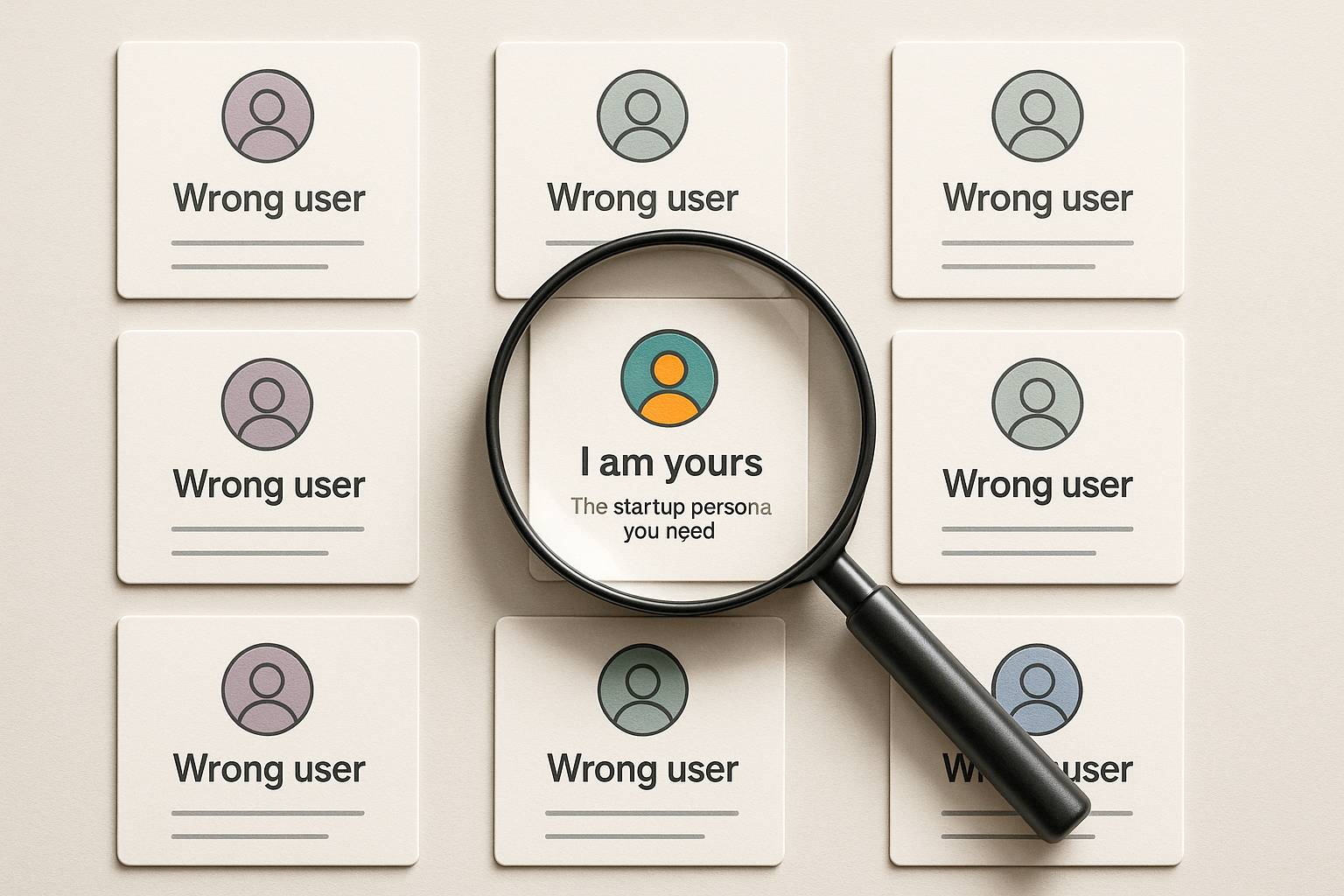



.avif)
.avif)
.avif)


.avif)






%20(1).avif)

%20(1).avif)
.avif)
.avif)



