Roman Kamushken
Dashboards are tools that use a combination of charts, graphs and other elements to provide relevant data visually. Dashboards are all about showcasing data, and therefore the ideal dashboard design aims at an optimal balance between visualization of the data and textual information. People process images almost 60,000 times faster than text so designing your dashboard layout to support this matter for your user experience. This effectiveness is directly related to the success of an application or website, as effective dashboards make customer journey smoother which, in turn, makes the user stay on your site much longer and make the full use of the data insights.
Dashboards are popular because they offer centralized access to critical information, helping users make data-driven decisions quickly and accurately. Whether in healthcare, marketing, IT, or other industries, dashboards simplify complex data, enabling organizations to monitor key performance indicators (KPIs) and other metrics. This guide will explore different types of dashboards, discussing their definitions, importance, and dashboard categories.
Dashboards have seen widespread usage due to the ability to provide users with a single point of access to everything important within the application so that users can use the data to make decisions in real-time. Whether in healthcare, marketing, IT, or other sectors, dashboards streamline complicated data, making it easier for users to track key performance indicators (KPIs) and different metrics. This article is divided into - What is a dashboard, different types of dashboards, their importance, and benefits of particular dashboard categories.
Dashboard Definition
A dashboard is a data management tool used to track KPIs (Key Performance indicator), metrics, and other key-data points relevant to a business, department, or specific process. Dashboards can compile as well as present data from several sources, including but not limited to databases, local files, and web services, which help businesses in keeping track of the performance based on historical trends, actionable data and real time information.
Just as a car's dashboard provides real-time feedback on speed, service requirements, tire pressure, and fuel levels, business dashboards provide current and historical snapshots of progress to enable an organization to define metrics and establish goals. Any time these KPIs and goals are embedded into company reports, they help the company foresee the problems, cut costs and endeavour to push beyond the extent of the possible. When it comes to this, it is important to choose the KPIs carefully.
Today, a type of report called dashboard-style has become a standard in many types of businesses, such as healthcare, HR, marketing, sales, logistics, IT. With implementation of data reporting, these sectors have gained substantial benefits - costs have been reduced and productivity has increased. Regardless of what kind of industry or how big a business may be - a good dashboard shows what needs to be done and shows you what you are doing when anything goes wrong.
The Importance of Dashboard UI & UX Design
After all, dashboards are used to showcase critical data that leaders can use to make informed decisions and adapt strategies to reach goals. But an effective dashboard goes beyond simply gathering and graphing data - it requires an understanding of the user. You can even start applying some best practice design on this level.
Adopting a set of dashboard design principles further maximizes the value of these data analytics tools as they enable business to access vital insights in an intuitive and interactive way on one centralized dashboard. Optimized dashboard design benefits:
- Improved Decision Making - Stylish dashboards serve data in a useful and easy to understand manner, thereby, helps users to understand and think about the information before taking a decision.
- Time saver: Dashboards combine data from different sources, removing the need to look for it, so users have more time to analyze and act upon the information.
- Foster Collaboration: Through dashboards that are displaying the same data across each function, resulting in improved communiques and cross-departmental work.
- Real-Time Insight: Up-to-date information in dashboards allows organizations to act upon changes and opportunities sooner.
Different Dashboard Types
Dashboards are of different types and designed for different kinds of users. This article specifically looks at the 3 types of dashboards for business: Operational Dashboards, Analytical Dashboards, Strategic Dashboards.
1. Operational Dashboards
Definition and Purpose
Operational dashboard is purposed to monitor and manage day-to-day activities - better fit the request of your brand, take a look at these operating models below. They feature real-time data, allowing users to monitor performance and diagnose any real-time issues leading to concerns.
.avif)
Key Features
- Real-Time Monitoring: Operational dashboards let users see various processes in real time to keep track of how things are progressing.
- Detailed Metrics: Dashboards in this kind are going to have detailed metrics that dive deeper into a specific area of operation.
- Alerts and Notifications: Users can configure alerts based on important metrics, and receive immediate notification if performance strays from the norm.
Use Cases
- Customer Support: Tracking call volumes, support times, and customer feedback scores.
- Manufacturing: Tracking production rates, machine uptime and defect rates.
- Logistics: Control of delivery schedules, inventory levels, status of shipping.
2. Analytical Dashboards
Definition and Purpose
Analytical dashboard is used for deep data analysis and exploratory purposes. Data gives an overall or complete picture of the data which helps to get the history of the data, trends, patterns, and relationships.
.avif)
Key Features
- Data Exploration: Analytical dashboards provide tools to drill down in the data allowing users to slice and dice the data in different dimensions and explore insights.
- Advanced Data Visualizations: They help to present data using complex charts and graphs, which makes the information more simplified and personally organized.
- Historical Analysis: This helps organizations with historical analysis which allows the user to perform data-driven predictions by watching how they performed in the past, to find trends.
Use Cases
- Marketing: Analyzing Campaign performance, customer segmentation, ROI.
- Sales: Analyzing Sales trends, customer behavior and pipeline health.
- Finance: Tracking performance, expenses and profitability.
3. Strategic Dashboards
Definition and Purpose
Designed to offer a top-of-the-line view of how an organization is performing against a number of its longer-range goals and objectives, strategic dashboards are distinct. They provide executives and senior management with top-level information for strategic decision-making.
.avif)
Key Features
- High-Level Metrics: Strategic dashboard does the job of showing high-level metrics that illustrate the company performance as a whole and movement towards the overall goals.
- Goal Tracking: Dashboards are designed to track performance against strategic objectives thus giving a transparent view of progress.
- Trend Analysis: Users can carry out trend analysis i.e., they can identify trends and patterns aiding in strategic planning.
Use Cases
- Executive Management: Overseeing company-wide performance, strategic initiatives, and meeting goals.
- Board Meetings: Showcase top level performance summaries and valuable insights on strategy.
- Investor Relations: Ensuring investors have a clear picture of how the company is performing and what the growth opportunities are.
Dashboard Categories
There are different kinds of visual dashboards; on top of the basic ones we have introduced, below there are also dashboards categorized based on their more specific functions and the intended audience. The following are the most common categories of dashboards.
1. Financial Dashboards
Definition and Purpose
Financial dashboards show how an organization is doing financially- in terms of revenue, expenses, profit margins and cash flow. Their main role is to assist finance teams to track performance metrics and take evidence-based decisions on finance.
.avif)
Key Features
- Revenue and Expense Tracking: Keep track of income and expenses as they happen.
- Profitability Analysis: Analyze profit margins and determine areas to cut cost.
- Cash Flow Management: Monitor cash inflows and outflows to have a balance financially.
Use Cases
- Accounting Departments: It benefits accounting departments to budget, forecast, and report financial statistics.
CFOs and Finance Executives: Overseeing overall financial performance and strategic financial decisions.
- Investors: Investors to evaluate the financial viability and scalability of the company.
2. Marketing Dashboards
Definition and Purpose
Marketing dashboards combine the information from all different marketing channels to provide a complete view of the campaign performance, customer engagement, and ROI. They allow marketing teams to refine strategies and prove the value of their work.
.avif)
Key Features
- Campaign Performance Metrics: Number of important business metrics like Click through Rate, Conversion Rate, Cost per acquisition that must be tracked.
- Customer Engagement: Measure customer interactions and engagement on other channels.
- ROI Analysis: To measure the return on investment of our different marketing activities.
Use Cases
- Digital Marketing Teams: Online campaigns, Social Media Activity, and Email Campaign assessment.
- Marketing Managers: Overseeing the marketing team as a whole, could be in charge of KPIs, this could also be broken down further into a first level marketing manager.
- CMOs: Suitable for CMOs looking to align marketing with business outcomes and prove their worth to stakeholders.
3. Sales Dashboards
Definition and Purpose
When it comes to sales performance, pipeline health, and customer relationships, sales dashboards offer visibility. They allow sales teams to track progress, spot opportunities and find ways to take more revenue.
.avif)
Key Features
- Sales Performance Metrics: Track sales revenue, quotas, and win rates.
- Pipeline Management: Keep an eye on the status of the deals in the sales pipeline and predict future sales.
- Customer Insights: Analyze behavior, preferences and lifetime value of your customers.
Use Cases
- Sales Representatives: Scrutinizing individual productivity and ensuring high-quality leads are always in the pipeline.
- Sales Managers: Overseeing team performance, setting targets, and coaching team members.
- VPs of Sales: They evaluate strong sales performance and plan how to increase sales revenues.
4. HR Dashboards
Definition and Purpose
These types of HR dashboards give an overview of workforce metrics such as employee performance, engagement and retention. They allow HR teams to audit various human resource management processes.
Key Features
- Employee Performance Metrics: Measure performance on KPIs --productivity, attendance, goal achievement etc.
- Engagement and Satisfaction: Measure employee engagement levels & satisfaction scores
- Recruitment and Retention: Track recruiting processes, turnover rates, and retention initiatives.
Use Cases
- HR Managers: Evaluating the effectiveness of the workforce and finding where improvement is needed.
- Recruitment Teams: Keeping an eye on hiring metrics and identifying levers to influence your recruitment strategies.
- CHROs: supporting business objectives, proving HR value to the company.
5. IT Dashboards
Definition and Purpose
IT dashboards reveal the inner working of IT operations such as the performance of systems, security, incident management, etc. They also enable IT teams to monitor and scale their infrastructure so that it runs seamlessly and securely.
Key Features
- System Performance Metrics: Keep an eye on your server uptime, response times and available resources.
- Security Monitoring: Monitoring of Security Incidents, Vulnerability mitigation and Compliance Status.
- Incident Management: Promptly manage and resolve issues with IT, avoiding downtime as much as possible.
Use Cases
- IT Operations Teams: They keep the infrastructure at health and performance levels and look at to-be-problems proactively.
- Security Teams: Security threats are monitored with up-to-date security policies and standards.
- CIOs: IT performance measurement and IT-to-Business alignment.
6. Project Management Dashboards
Definition and Purpose
Creating and managing projects is a complex process. Project management dashboards are an appropriate tool to use to make reporting in real-time for all members of the team. They let project managers and teams track performance, monitor risks and keep projects on schedule.
.avif)
Key Features
- Project Timelines: See when project milestones are due, when deadlines are expected to be met, and what needs to happen first.
- Resource Allocation: Keep track on how resources are shared with each other across projects.
- Risk Management: Avoiding time and cost overruns by identifying and minimizing project risks.
Use Cases
- Project Managers: Tracking of the status of the project, managing resources, and ensuring that the project is completed on time.
- Team Leads: Monitor team performance and distribute requests.
- Stakeholders: Keep up with broad-level project developments, and any risks that may be bubbling up.
7. Customer Service Dashboards
Definition and Purpose
Following are different kinds of customer service dashboards that provide data for your customer service operations such as response times, resolution rates and customer satisfaction. They enable support teams to service better, and improve customer experience.
Key Features
- Response Times: Monitor the time taken to answer customer questions and to resolve customer issues.
- Resolution Rates: this will tell you how many of the issues were resolved in a specified amount of time.
- Customer Satisfaction: Track customer satisfaction scores & customer feedback.
Use Cases
- Support Agents: To check how well they perform and where they can do better.
- Support Managers: Holding responsibility for achieving SLA compliance, increases the efficiency of the team.
- Customer Experience Teams: Understanding feedback from customers & making the changes in service.
8. Executive Dashboards
Definition and Purpose
The purpose is to consolidate reports and resources which can relate to many departments in an organization, an executive dashboard just takes a snapshot of what is happening in the company. They help leaders guide the business and track how well the company accomplishes its objectives.
Key Features
- Company-Wide Metrics: Company-level measurements like revenue, profit, market share and customer growth.
- Strategic Initiatives: Follow the updates for the key projects and initiatives.
- Performance Comparisons: Compare current performance to historical data and benchmarks.
Use Cases
- CEOs: A complete view on company performance and strategic decision-making.
- Board Members: Evaluating organizational health and progress towards objectives.
- Investors: Assessing how the company will grow and what the overall business strategy is.
9. Product Management Dashboards
Definition and Purpose
The product management dashboards give you clear visibility of product performance, user engagement and development progress. To solve these problems, they help fey product managers and their teams rely on data to make product decisions better.
Key Features
- User Engagement Metrics: Track user activity, retention rates, and usage patterns.
- Product Performance: Measure the leading indicators of success such as feature usage and product quality.
- Development Progress: View the progress of your current development tasks and releases.
Use Cases
- Product Managers: Riding herd over your product's feature and improvement decisions.
- Development Teams: Monitoring Infrastructure changes, update deployment timelines for development teams.
- Marketing Teams: Integrating product features with market demand and user behavior.
10. Operational Dashboards
Definition and Purpose
Day-to-day operational dashboards are created to monitor and manage the operations of an organization. The real-time data gives them the ability to monitor what is happening at any given time within the process and identify any issues that require immediate attention.
.avif)
Key Features
- Real-Time Monitoring: A dashboard provides insightful and time sensitive views of key processes and ultimately performance in real-time.
- Detailed Metrics: These dashboards disseminate highly targeted information, providing drill down to the process level.
- Alerts and Notifications: Users can create an alert for the key metric if its KPI goes down and also get notification when there is any change in that KPI.
Use Cases
- Customer Support: For tracking the number of calls, response time and customer satisfaction scores.
- Manufacturing: Production rate, machine uptime, and defect rate tracker.
- Logistics: Planning delivery schedules, inventory levels, shipping statuses etc.
Designing Effective Dashboards
It is not just the type and category of dashboard to be in place to make them effective. Design must be thoughtful to make it useful and meaningful. Some rules and tips for dashboard creation:
1. Understand Your Audience
Understanding who is going to use the dashboard and what they need to see is the one of the most important things. We all know that different users will have different requirements and the dashboard should vary accordingly.
- Executives: Want to see concise overviews that offer high-level insights - these should be strategic in nature.
- Managers: Know exactly how they are to manage their teams and processes with detailed metrics.
- Operational Staff: Require real-time data and alerts to get their everyday tasks done properly.
2. Focus on Key Metrics
A good dashboard should give the most crucial information, directly to the point; in other word it should deliver a clear and concise message. However, as discussed in a previous article, putting too much data on the dashboard can make the screen seem cluttered and actually make a dashboard less useful. Make sure you highlight the critical KPIs that your audience care about.
3. Use Effective Visualizations
Effective dashboard design depends largely on selecting the correct kind of visualization. Use visuals - charts, graphs, and other graphical representations to describe the data in a more readable format.
- Line Chart: Best to show trends over a period of time.
- Bar Charts: Best to compare categories.
- Pie Charts: Useful when you want to show the proportion of things.
- Heat Maps: Excellent for illustrating complex data trends.
4. Ensure Data Accuracy
The flawlessness of data as it is presented on the dashboard. Make sure that the underlying data sources are trustworthy and that the dashboard updates in real-time or at the desired refresh rate.
5. Provide Context
And do provide some context by giving data some life and ensure that curiosity does not kill the user experience. Use benchmarks, goals, or historical data for your metrics for context.
6. Keep It Simple
Dashboards must be simplistic Keep complexity at bay, focus on giving clarity and actionable Improved usability. It is easier to access and scroll the site because of its clean and less cluttered design.
7. Optimize for Different Devices
Make sure it is easily accessible and usable across all devices - desktops, tablets, and smartphones. This is where responsive design principles come in.
8. Include Interactivity
A filter, drill-down or even a tooltip are elements that can... dare I say it, make the experience of the user a little bit better in exploring data.
9. Test and Iterate
Testing your dashboard with real users and getting feedback is a must. Leverage this feedback to iterate and guarantee user needs are being met from the dashboard.
10. Ensure Security and Privacy
Protect sensitive data Handle data privacy regulations meeting (GDPR for example) Apply relevant safety features to defend the data.
Conclusion
A dashboard is a powerful way to visualize data, which plays a more important role when it comes to taking decisions, and improving your business performance. It is important to understand the different types of dashboards and when in the lifecycle of an application to use them.
Operation dashboards: Monitor what is happening today. Strategic dashboards guide what you should do in weeks or months to come. On the other hand, you can classify dashboards based on what they do e.g. Financial, Marketing, Sales, HR, IT etc.
You should also pay attention to the entry barrier and it is important to focus on mitigating it to some extent but also on the other hand the value that these tools will bring to your user workflows by creating dashboards. Data accuracy, data simplicity, the right metrics and visualizations and the needs of the audience in focus; these are tips that will make your dashboards tell you what to do, at the right time, and how to make the business grow!
Whether you're an executive seeking a bird’s eye view or a manager requiring more granular operations information or a team member needing real time pitch feedback, a dashboard type is what you need. By investing in the proper dashboard solution and keeping good dashboard design principles, you will be able to leverage data visualization to get there.








.avif)
.avif)

.avif)
.avif)



.avif)
.avif)


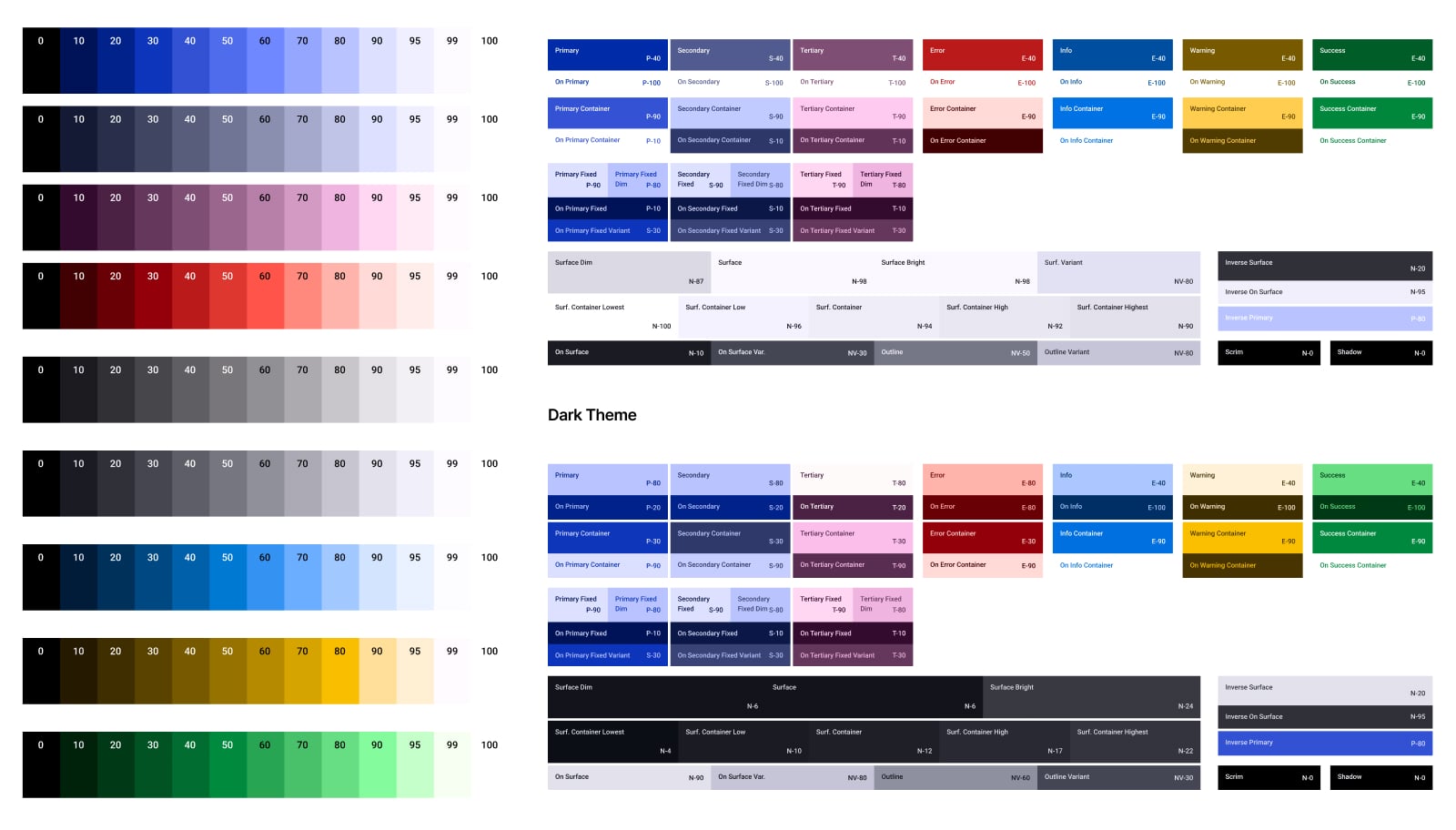

.jpg)

.avif)
.avif)
.avif)


.avif)






%20(1).avif)

%20(1).avif)
.avif)
.avif)



