Roman Kamushken
Guest posting and niche edits are two of the most popular strategies in the world of link building, which help websites improve their search engine rankings and gain credibility. Guest posting involves creating new content for another website, while niche edits focus on inserting backlinks into existing articles on a relevant site. Both methods offer unique advantages and challenges that leave website owners and marketers debating which is best for their goals. This article provides an in-depth overview and comparison of these strategies, their benefits, disadvantages, and the factors to consider when choosing between them.
Understanding Guest Posting
What is Guest Posting?
Guest posting, or guest blogging, is the practice of writing and publishing content on another website as a guest contributor. The host website benefits from fresh, high-quality content, while the guest blogger gains valuable backlinks, increased rankings, and the opportunity to reach a new audience. By writing informative and engaging content, the guest blogger not only improves their website’s authority but also establishes themselves as an expert in their field.
SEO Value of Guest Posting
Guest posting offers significant SEO benefits:
- Quality Backlinks: A backlink from a reputable website signals search engines that your own website is credible and helps boost your rankings.
- Increased Visibility: Publishing on other websites with a high domain authority shows your content to a larger audience and, as a result, drives traffic to your site.
- Enhanced Domain Authority: The link equity passed from do-follow guest post links contributes to higher domain authority for your site.
- Targeted Traffic: Reaching a niche audience through guest posts ensures that visitors are interested in your content, increasing conversion rates.
What Are Niche Edits?
Niche edits, also known as curated links, are a link-building strategy that involves adding backlinks to already existing content on relevant, authoritative websites. Unlike guest posting, where new content is created to add backlinks, niche edits focus on utilizing the potential of already-made content.
The main purpose of niche edits is to enhance a website’s backlink profile without the need to create fresh, long pieces of content. By identifying relevant, high-quality articles that align with your niche, you can integrate your links into these pieces, improving their existing authority and search engine rankings.
This approach not only saves time and effort but also brings quicker results by driving organic traffic from pages that are already indexed and performing well on search engines. Niche edits are particularly effective for businesses looking to achieve cost-efficient link-building efforts while benefiting from the authority of existing content.
The Benefits of Guest Posts
Guest posting is an effective SEO strategy that provides many benefits for businesses and website owners. By contributing high-quality content to reputable websites in your niche, you can get these advantages:
Boosts Domain Authority
Publishing guest posts on high-authority websites improves your credibility within your industry. By sharing valuable insights, you position your business as a trusted expert. Search engines recognize this credibility and, as a result, increase your website’s domain authority.
Builds a Strong Backlink Profile
Guest posts enable the creation of valuable, contextual backlinks to your website. These links not only improve user experience by directing readers to helpful resources but also signal to search engines that your site is trustworthy and relevant. A strong backlink profile is essential for long-term SEO success.
Increases Brand Awareness
Publishing content on well-known websites in your industry introduces your brand to new audiences. Readers who find your content helpful and insightful may begin to associate your brand with expertise and reliability, strengthening your overall reputation.
Drives Targeted Traffic and Generates Leads
Guest posts attract visitors from niche-related websites directly to yours. Well-crafted, engaging content captures readers’ interest, prompting them to explore your products or services. This targeted traffic is more likely to convert into quality leads and loyal customers.
Enhances Search Engine Rankings
A primary goal of SEO is to improve visibility on search engines. By earning backlinks through guest posts on authoritative sites, you signal to search engines that your website is high-quality and relevant. This positively impacts search rankings and boosts your overall online visibility.
Integrating guest posting into your strategy helps you build authority, attract the right audience, and improve your website’s long-term SEO performance.
Drawbacks of Guest Posts
While guest posting can offer impressive benefits, it's essential to understand the potential challenges before incorporating them into your SEO strategy. Here are some disadvantages to consider:
Time-Consuming Process
Guest posting requires a substantial time commitment. Creating unique, high-quality content from scratch and tailoring it to each website’s audience takes considerable effort and money in the case of hiring copywriters. Additionally, outreach and negotiations with webmasters can further extend the process.
Risk of Spammy Perception
Publishing guest posts on websites with low domain authority or irrelevant content can harm your reputation. If you’re not selective about the sites you collaborate with, your content may be perceived as spammy, which could negatively impact your credibility and SEO performance.
High Competition
The popularity of guest posting means increased competition. Finding reputable websites with high domain authority and traffic willing to accept guest posts can be challenging. Many businesses compete for limited opportunities, making it harder to stand out and secure placements.
Need to Check Indexing and Page Availability
Even after publishing a guest post, it's crucial to verify that the page is properly indexed by search engines and remains accessible. If the page becomes unavailable or fails to index, your efforts will have little to no impact on your SEO goals, wasting valuable time and resources.
Understanding these drawbacks will help you approach guest posting strategically and ensure you maximize its advantages while minimizing potential downsides.
Benefits of Niche Edits
Niche edits are another good strategy for boosting SEO rankings without the need to create new content. Here's why they are so effective:
Cheaper than Guest Posts
Niche edits are typically more affordable than guest posts since they don’t require creating new content. This makes them a cost-effective option for those looking to build quality backlinks without the expense of writing and pitching entire articles.
Quick Results with Minimal Effort
Unlike traditional SEO techniques, niche edits require less effort. There’s no need to research keywords, write full articles, or implement complex strategies. Simply request a link insertion on an existing article, and you're good to go.
Drive Traffic from Established Websites
By inserting a link in a high-authority, relevant article, niche edits allow you to tap into an already established audience. This can bring targeted traffic to your website, improving your visibility and conversions.
Disadvantages of Niche Edits
While niche edits offer many advantages, there are several challenges to consider before using them as an SEO strategy:
Limited Control Over Content: You don’t have control over the surrounding content in the article where your link appears. If the content is irrelevant or outdated, your link could appear out of place, which may harm your site's credibility.
Finding the Right Websites
It’s not always easy to find quality websites that accept niche edits, especially in niche industries. Additionally, tracking down broken links to replace with your own can be a time-consuming task.
Too Many Links on the Page
Another disadvantage of niche edit is the potential for the page to already have too many links. If a page contains numerous outbound links, your link may not have as much SEO value. It's important to ensure the page isn't spammed with links to maintain the effectiveness of your niche edit.
Strict Quality Control
Ensuring the quality of the site and the article is important. Any lapses in judgment can lead to penalties or a drop in your search engine rankings. Choosing low-quality sites or irrelevant niches can completely undermine your SEO goals.
Risk of Link Removal
Unlike guest posts, where you typically have more control, niche edits involve inserting a link into existing content. If the website owner decides to update or remove the article, your link could be lost, which can impact the long-term value of your SEO efforts.
Guest Posts vs. Niche Edits: A Comparison
Both niche edits and guest posts are effective strategies for building backlinks and improving SEO rankings. However, each method offers distinct advantages and challenges depending on your goals, budget, and resources. Let’s explore a detailed comparison of the two.
Control and Flexibility
Niche Edits
With niche edits, you are limited in terms of control over the content. Since you’re inserting your link into an existing article, you have no influence over the overall message or tone of the content. This can be a disadvantage if the surrounding content doesn’t align with your brand or target audience.
Guest Posting
Guest posting gives you full control over the content you create. This means you can craft the article to reflect your brand's voice, message, and expertise. The flexibility to include your link naturally within the context of the article allows you to present your content in a professional way, which makes guest posts a better option for long-term brand building.
Winner: Guest Posting
Long-Term SEO Impact
Niche Edits
Niche edits provide a quick boost to SEO, but they may not have the same long-term benefits as guest posts. Since the content already exists, the backlink might not appear as "natural" to search engines, especially if there are many links on the page.
Guest Posting
Guest posts, when done correctly, tend to offer more sustainable SEO benefits. Not only do they provide high-quality backlinks, but the well-written content also enhances your website's authority and relevance in the eyes of search engines. Over time, guest posts can build a more diverse and natural backlink profile.
Winner: Guest Posting
Cost Considerations
Niche Edits
Niche edits are generally more scalable and cost-effective compared to guest posting. Since you are inserting a link into already-published content, you don’t need to create new articles, which saves both time and money. This makes niche edits a great option if you're looking to acquire numerous backlinks without significantly increasing your budget.
Guest Posting
While guest posting is highly effective, it comes with higher costs. Creating quality content, reaching out to websites, and negotiating backlinks all require more resources. Moreover, the time-consuming process of finding suitable guest posting opportunities limits scalability, especially when working with a large budget.
Winner: Niche Edits
SEO Authority and Brand Visibility
Niche Edits
While niche edits can drive traffic to your site, they often don’t offer the same visibility or authority-building opportunities as guest posts. Since you aren’t creating original content, the backlink might not carry the same weight as one in a well-crafted guest post that aligns with your industry and target audience.
Guest Posting
Guest posting is one of the most powerful ways to boost both SEO authority and brand visibility. By publishing content on reputable sites in your niche, you’re not only gaining backlinks but also positioning your brand as an industry leader. The exposure can result in higher-quality traffic, increased brand recognition, and a more credible online presence.
Winner: Guest Posting
Relationship Building (Winner: Guest Posting)
Niche Edits
Niche edits can often be a more transactional approach, with limited relationship-building opportunities. When you request a link insertion, the focus is usually on securing the link rather than forming an ongoing relationship with the site owner. While agencies may handle niche edits, the process often lacks the personal engagement that guest posting offers.
Guest Posting
Guest posting provides many opportunities to build relationships with website owners, editors, and influencers in your industry. Through outreach, communication, and collaboration, you establish valuable connections that can lead to more opportunities in the future. This makes guest posting a stronger strategy if relationship-building is a priority.
How to Choose Between Niche Edit and Guest Posts?
When selecting guest posting vs. niche edits for your link-building strategy, it's essential to consider various factors based on your goals, resources, and SEO needs. Here are some key tips to help you make the right choice for your website:
1. Consider Your Timeline
If you need quick results, niche edits may be the better choice. Since you're inserting links into already-published content, the process is faster, and your backlink can get indexed quickly. This approach allows you to see immediate results in terms of traffic and SEO rankings.
However, if you have more time and are planning for long-term growth, guest posts are an excellent option. While the process takes longer because you need to create and publish new content, guest posts can provide sustained SEO benefits over time.
2. Evaluate Your Control Over Content
If maintaining control over your content is important, guest posts are ideal. You can craft your article from scratch, ensuring that it aligns with your brand’s voice and tone. This control allows you to strategically place your backlink in relevant, high-quality content.
In contrast, with niche edits, you’ll have limited control. The content already exists, and you're simply adding a link to it.
3. Assess Your Budget
Guest posts generally require a higher budget because they involve content creation, outreach, and sometimes fees for placements on reputable sites. If your budget is limited or you're looking for a cost-effective way to build backlinks, niche edits are a more affordable alternative.
On the other hand, niche edits can save you money since they don't require writing new content. You’re working with content that is already live, making it a budget-friendly option for gaining backlinks without having to invest in content creation.
4. Think About Your Long-Term SEO Strategy
If you're focused on building authority and creating long-term SEO value, guest posts are the better choice. By creating original, valuable content, you’ll not only secure a backlink but also help to establish your website as a trusted resource in your industry.
Niche edits can be effective for short-term ranking improvements. They give you quick access to quality backlinks but may not provide the same long-term value as guest posts. If you’re seeking immediate results rather than long-term brand building, niche edits are an efficient solution.
Combining Niche Edits and Guest Posts for Maximum Impact
Combining niche edits and guest posts can significantly enhance your link-building strategy. By using both approaches, you can create a diverse, natural, and powerful backlink profile that boosts your website’s visibility and search engine rankings.
Using both tactics together ensures that your site benefits from both immediate improvements and ongoing growth in search rankings. This balanced approach can maximize the impact of your link-building efforts and, as a result, both short-term and long-term SEO success.
How to Find Guest Posting Opportunities
Finding quality guest posting opportunities can significantly boost your link-building efforts. Here are some proven strategies that help identify relevant websites for guest posts:
Use Google Search
A simple and effective way to find guest post opportunities is by searching for terms like “write for us,” “submit a guest post,” or “guest post guidelines.” These phrases help you find websites that actively accept guest posts and are aligned with your target audience.
Competitor Research
Analyze your competitors' backlinks to discover where they have published guest posts. Use tools like Ahrefs or SEMrush to see which blogs are linking to your competitors, and target those sites for your own guest post opportunities.
Social Media and Online Communities
Platforms like Facebook, LinkedIn, and Twitter are great for discovering guest post opportunities. Join industry-specific groups or use hashtags such as #GuestPostOpportunities to find posts and discussions about guest posting.
Once you’ve identified potential guest post sites, ensure that your pitch is well-tailored to their audience and content style. Customizing your content to match their tone and showing how your post can benefit their readers will increase your chances of acceptance.
For further insights, check out our Guide on Finding Guest Posting Opportunities.
How To Acquire Niche Edit and Guest Post Links?
Acquiring niche edits and guest post links are both important strategies for building a strong backlink profile. While the methods share similarities, they also have distinct differences that should be considered. Below is a step-by-step guide for acquiring both niche edit and guest post links effectively.
Acquiring Niche Edit Links
Step 1: Identify Relevant Websites
Start by finding relevant websites that are suitable for your niche edit request. Identify the target keyword for your niche edit and use SEO tools (like Ahrefs or SEMrush) to locate articles that are already ranking for that keyword. Look for websites with strong domain authority and content that align with your industry.
Step 2: Locate Contact Information
Once you’ve identified potential websites, the next step is to find contact details. Check the website’s "Contact Us" page for an email address. Personalized outreach works best, so ensure that the email is directed to the appropriate person (e.g., the content manager or editor).
Step 3: Craft a Strong Pitch
Your email pitch should be concise and to the point. Highlight why the niche edit will benefit the website owner and offer a compelling reason for why it makes sense for them to include your link. Mention how your link complements the content and adds value to their readers. Keep your pitch professional and polite.
Step 4: Follow Up
Many webmasters won’t respond to your initial outreach. Be sure to follow up after a few days if you haven’t received a reply. Persistence is key in securing niche edit opportunities. Once they accept your request, ensure that you deliver high-quality content promptly.
Step 5: Measure Results
After your niche edit is live, track its performance. Check for improvements in your website’s rankings and organic traffic. Remember, consistency is important. The more quality niche edits you secure, the more substantial improvements you’ll see over time.
Step 6: Verify Link Placement
Before finalizing the deal, ensure that the niche edit link is placed in a natural, relevant context. It’s important that the link fits seamlessly into the content, enhancing the overall quality of the article without appearing forced or irrelevant. A poorly placed link may harm your SEO rather than help.
Step 7: Track Link Performance
Once your niche edit is live, it's essential to monitor how it impacts your rankings. Use tools like Google Analytics or Ahrefs to track the backlink’s performance over time. If the page receives a boost in rankings, it's a signal that the link is contributing positively. If not, consider adjusting your link building tactic by focusing on higher-authority sites or content with more relevance.
Acquiring Guest Post Links
Step 1: Find Websites with Relevant Niches
Just like with niche edits, finding the right guest post sites is critical. Look for websites that are within the same industry or share a similar audience. Ensure the sites have a high domain authority (DA 30+ is a good benchmark) and publish quality content that aligns with your brand. You can search for guest posting opportunities by using Google search queries like “write for us” or “submit a guest post” to identify relevant blogs.
Step 2: Create a Compelling Pitch
Once you’ve identified the sites, craft a tailored pitch that stands out. When writing your pitch, focus on how your content will add value to their audience. Customize your outreach message and avoid using generic templates.
Step 3: Write High-Quality Content
After securing guest posting opportunities, focus on writing high-quality, informative, and engaging content. The goal is to provide value to their audience while subtly promoting your website. Address common pain points, answer questions, or provide helpful guides—this makes your post more likely to be shared and clicked on, which will help increase traffic to your website.
Step 4: Optimize Your Author Bio and Links
Most guest posts allow you to include an author bio where you can add links to your website. Instead of just linking to your homepage, try linking to a resource or page that offers further value to the readers. For example, a relevant landing page, a blog post, or a special offer will be more useful to the audience and drive targeted traffic back to your site.
Step 5: Follow Up and Build Relationships
Once your guest post is published, don't forget to engage with the readers through comments and social media. Building relationships with site owners can lead to more guest post opportunities in the future. Additionally, maintaining an active and positive relationship can help you secure regular guest posting opportunities, which strengthens your backlink strategy.
Step 6: Research Editorial Guidelines
Before submitting your guest post, make sure to carefully read the editorial guidelines of the site you’re contributing to. This will help ensure that your content adheres to their standards and increase your chances of acceptance. Many websites have specific rules regarding article length, formatting, and link placement.
Step 7: Optimize for SEO
When writing your guest post, make sure to incorporate targeted keywords and optimize it for SEO. This will increase the chances of your post ranking on search engines, driving more organic traffic to both the guest post and your website.
Step 8: Track and Measure Results
Similar to niche edits, it’s important to measure the success of your guest posts. Track metrics like referral traffic, new backlinks, and any improvement in keyword rankings. This will help you assess the effectiveness of your guest posting efforts and guide you in refining your future outreach strategy.
General Step for Both Niche Edits and Guest Posts: Reassess and Refine Your Strategy
Link acquisition is a long-term strategy. After completing a few niche edits and guest posts, assess the overall effectiveness of your approach. Look at the sites you’re targeting, the content quality, and the relevance of the links. Refine your strategy based on the results to continuously improve your link-building efforts.
Final Thoughts
Both guest posting and niche edits are valuable link-building strategies that can significantly enhance your website’s SEO performance. While guest posting offers long-term benefits and greater control, niche edits provide quick and cost-effective results. By understanding the advantages and disadvantages of each method, you can make an informed decision that aligns with your SEO goals and budget. For best results, consider integrating both strategies into a comprehensive link-building plan that maximizes your website’s authority, visibility, and organic traffic.
Enhance Your Online Presence with Setproduct Guest Posting Services
Increase your online visibility, drive targeted traffic, and boost your website's SEO with our guest posting services. With a growing audience and increasing traffic, Setproduct provides an excellent platform for reaching a wider audience and enhancing your SEO strategy. We offer tailored guest posting plans designed to suit various needs and budgets. Choose the plan that best aligns with your goals and start driving valuable traffic today.
Contact us to get started!



.jpg)





.avif)
.avif)

.avif)
.avif)



.avif)
.avif)


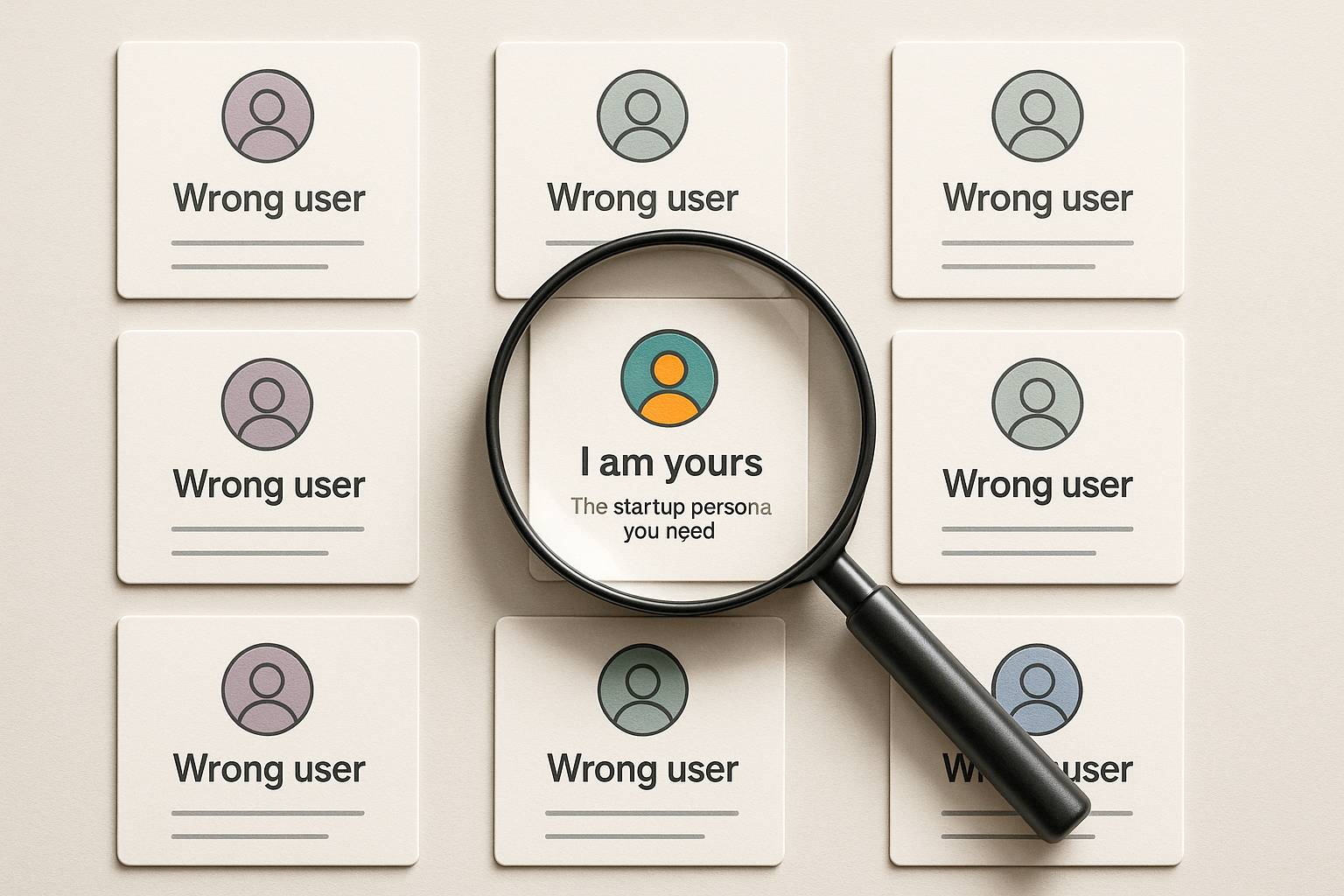



.avif)
.avif)
.avif)


.avif)






%20(1).avif)

%20(1).avif)
.avif)
.avif)



