Kari Nelson
In today's competitive digital landscape, web development agencies need efficient tools to enhance productivity, improve collaboration, and deliver high-quality websites.
According to a report from Influencer Marketing Hub, 57% of web developers in the United States believe their salaries are adequate for their cost of living, reflecting a stable industry with well-compensated professionals.
The 2023 State of Web Development report by Netlify highlights that over 90% of web development projects now incorporate advanced frameworks like React and Vue. It may still be too early for 2024, but staying on top of new technologies is nonetheless important.
Let’s go over the best project management tools for the software development process, be it large or small.
How Project Management Tools Improve Software Development Efficiency
The bane and the cure of any long term project is how you manage it. Project management tools are the cornerstone in the software development industry given that developing software does actually take time. The tasks are many: optimizing workflows, enhancing team collaboration, and ensuring the timely delivery of projects.
These project management software development tools facilitate the organization of tasks, tracking of progress, and efficient resource allocation.
Given the nature of software development, which involves frequent changes and iterations, makes the use of project management solutions indispensable.
CRM Solutions
Incorporating Customer Relationship Management (CRM) tools into project management can significantly enhance client interactions and streamline project workflows.
Now let’s have a look three project management tools for website development, which is by no means the entirety of notable CRM solutions beneficial for software development teams:
Salesforce
If rock stars were still a thing, Salesforce would be THE rock star CRM platform that offers extensive customization and integration capabilities, making it a powerful project management tool for managing client relationships and project workflows.
- Customization And Scalability: Salesforce can be tailored to meet the specific needs of software development teams, allowing for detailed customization of workflows, dashboards, and reports. Anyone working in the industry knows this is a lifesaver
- Integration Capabilities: Salesforce seamlessly integrates with numerous third-party applications and services, providing a unified platform for project management and customer relationship management.
- Automation And AI: The platform leverages advanced automation and artificial intelligence to streamline those repetitive tasks no one is too keen on, predict customer behavior, and provide actionable insights, enhancing overall project efficiency.
.webp)
Hubspot CRM
Second on our list, but in no way, shape or form less adequate is HubSpot CRM. It is known for its ease of use and feature set, making it a popular choice for small to medium-sized development teams.
- User-Friendly Interface: HubSpot CRM’s intuitive interface gets praises sung to it on the regular. It simplifies task management and client interaction, helping teams get up and running quickly without extensive training. We all know how this saves both time and money, doubly so for small to medium development teams.
- Well Rounded Tools: The CRM includes tools for email tracking, pipeline management, and customer engagement, all of which are necessary for maintaining strong client relationships throughout the development process.
- Free Tier: HubSpot provides a free version with key features, making it an attractive option for startups and small businesses that need to manage tasks and their projects cost-effectively.
.webp)
Zoho CRM
The third spot on our very competitive list goes to Zoho CRM. Developers love this project management solution for its affordability and versatility, providing a wide range of advanced features suitable for development teams of all sizes. What makes it even better is that it can scale along with the business.
- Affordable Pricing: Zoho CRM offers reasonable pricing plans that accommodate various budgets, ensuring that even small teams can access high-quality CRM tools without significant financial strain.
- Integration With Zoho Suite: The CRM integrates seamlessly with other Zoho products, such as Zoho Projects and Zoho Desk, creating an ecosystem for project management and customer support that’s got all in one place.
- Customizable Workflows: Zoho CRM allows extensive customization of workflows and automation, enabling teams to create processes that align perfectly with their development methodologies, thus improving efficiency and project outcomes.
.webp)
Importance Of Project Management Tools For Software Development
Next on the menu we have the best software development project management tools. It needs no special emphasis but it does bear repeating that making software is a long term process. A very long term process. In order to make sure you know which side is up it is necessary to keep track of project management tasks, make sure the process is within budget and keep an eye on the pipeline all of which requires trusted project management tools.
ClickUp
Next up it’s ClickUp. ClickUp has a name for itself for its extensive feature set and customization capabilities, making it the go to choice for software development teams.
- Highly Customizable Fields: ClickUp allows teams to tailor their project management workflows with custom fields. This customization freedom ensures that tasks, bugs, and priorities are tracked and managed in a way that best suits the team’s needs.
- Gantt Charts And Timelines: Gantt charts and timeline that help visualize project timelines, dependencies, and milestones and ClickUp has them in spades. This aids in identifying critical paths and managing resources efficiently which is the crux of project management.
- Integration And Collaboration: ClickUp integrates seamlessly with popular development tools like GitHub and GitLab which save a bunch of time, energy and stress. It enables smooth code collaboration and version control. Its document management features facilitate real-time editing and sharing, enhancing team collaboration and productivity.
.webp)
Jira
Jira is a darling of software developers, offering much loved features for agile project management.
- Agile Support: Jira supports very many agile methodologies, including Scrum and Kanban, making it ideal for teams that follow iterative development practices. It offers tools for sprint project planning, backlog refinement, and version tracking.
- Issue And Bug Tracking: Jira’s very powerful issue tracking capabilities allow teams to log, track, and resolve bugs efficiently, maintaining high software quality.
- Customizable Workflows: Teams can customize workflows to match their specific processes, ensuring that the tool adapts to their development methodologies rather than the other way around which is a big plus.
.webp)
Wrike
Wrike is the versatility-forward project management tool that offers extensive features for managing complex software projects.
- Interactive Gantt Charts: Wrike’s interactive Gantt charts help visualize project timelines and dependencies, enabling teams to track project progress and adjust plans as is necessary, and it is very often necessary.
- Resource Management: The tool’s resource management features allow project managers to allocate resources effectively and monitor team workloads, ensuring projects stay on schedule and within budget which is the rarely obtainable dream.
- Real-Time Collaboration: Wrike provides real-time collaboration tools, such as file sharing and version control, which may mean literal months saved.
.webp)
Importance Of Communication Tools For Software Development
We just can’t overstate the importance of communication for software development. With very many moving parts during development coupled with very often remote working environments it becomes crystal clear that the whole process would suffer greatly without communication tools.
We’ll go into some of the most well known and advanced communication tools out there.
Communication Tools
Effective communication tools are the bread and butter of fostering collaboration and maintaining clear channels of information flow in software development.
We’ll go over communication tools that can enhance team collaboration and project management:
Slack
We’re pretty sure it’s near impossible that you haven’t used Slack already. However, for the purpose of clarity - it is a widely used communication platform designed to streamline team interactions and improve collaboration.
- Real-Time Messaging: Slack offers instant messaging capabilities, allowing team members to communicate in real-time. To be honest, every platform offers this but it is still just the thing for quick queries and updates, reducing the need for lengthy email threads.
- Channels And Threads: Slack organizes conversations into channels and threads, making it easy to separate discussions by project, team, or topic. This structure helps keep communications organized and accessible. If there is one thing we could mention that doesn’t quite work is the fact it doesn’t offer gif archives.
- Integrations: Integration is key and Slack integrates with many a tool such as GitHub, Jira, and Google Drive, providing a centralized hub for various project-related activities and documents.
.webp)
Microsoft Teams
Another well known and widely used tool. As before, the instant messaging feature is literally a given but the focus on video conferencing does set it apart.
- Video Conferencing: Microsoft Teams offers high-quality video conferencing capabilities, enabling virtual meetings, team huddles, and client presentations. This helps maintain a personal connection in remote environments.
- Collaboration Features: Teams integrates seamlessly with other Microsoft Office applications, such as Word, Excel, and OneNote, allowing for real-time collaboration on documents and projects within the platform should you go all Microsoft.
- Customizable Workspaces: Users can create dedicated workspaces for different projects or teams, ensuring that relevant files, conversations, and tools are easily accessible.
.webp)
Zoom
Zoom made its name during the pandemic as the go to virtual platform, but is happily here to stay. It is the most popular tool for video communication, offering a range of project management features that support remote collaboration.
- Video And Audio: Zoom is all about high-definition video and audio calls, which are the key for maintaining clear and effective communication via virtual meetings. This works wonders for long term projects like software development.
- Screen Sharing: You can share your screen and show what your coworkers what’s on it which makes sharing information a breeze.
- Breakout Rooms: Breakout rooms are basically separate video meetings within a larger meeting, facilitating focused collaboration among team members. To be honest breakout rooms feel a bit strange at first but we got used to them quickly and we believe so will any team.
.webp)
Endnote
By the end of this journey we hope we’ve given you a clear overview of exactly which tools you could use for your software development process.
Granted, you might have already heard about some of them but that’s because they’re industry giants - and with good reason.
On a more general note, it’s always a good idea to keep up with the industry standards and latest developments so your software development is always at the top of its game.
Sources:
Influencer Marketing Hub - https://influencermarketinghub.com/web-development-stats/
Netlify - https://www.netlify.com/resources/ebooks/the-state-of-web-development-2023/
Cloudwards: Software Development Project Management Guide 2024
TechRepublic: Top 8 Software Development Project Management Tools for 2024
Project-Management.com: 7 Best Project Management Tools for Software Development
Asana: What is Project Management? Benefits, Process, and Tools
ClickUp
TechRepublic on Wrike
Cloudwards: Software Development Project Management Guide 2024
ClickUp: Collaboration Tools for Software Development
Full Scale: Effective Communication in Software Development
BlueOptima: How to Improve Communication in Your Software Development Teams
Kovair: The Role of Communication in Software Development
MoldStud: The Importance of Communication Tools in Remote Software Development



.jpg)




.avif)
.avif)
.avif)

.avif)
.avif)



.avif)
.avif)


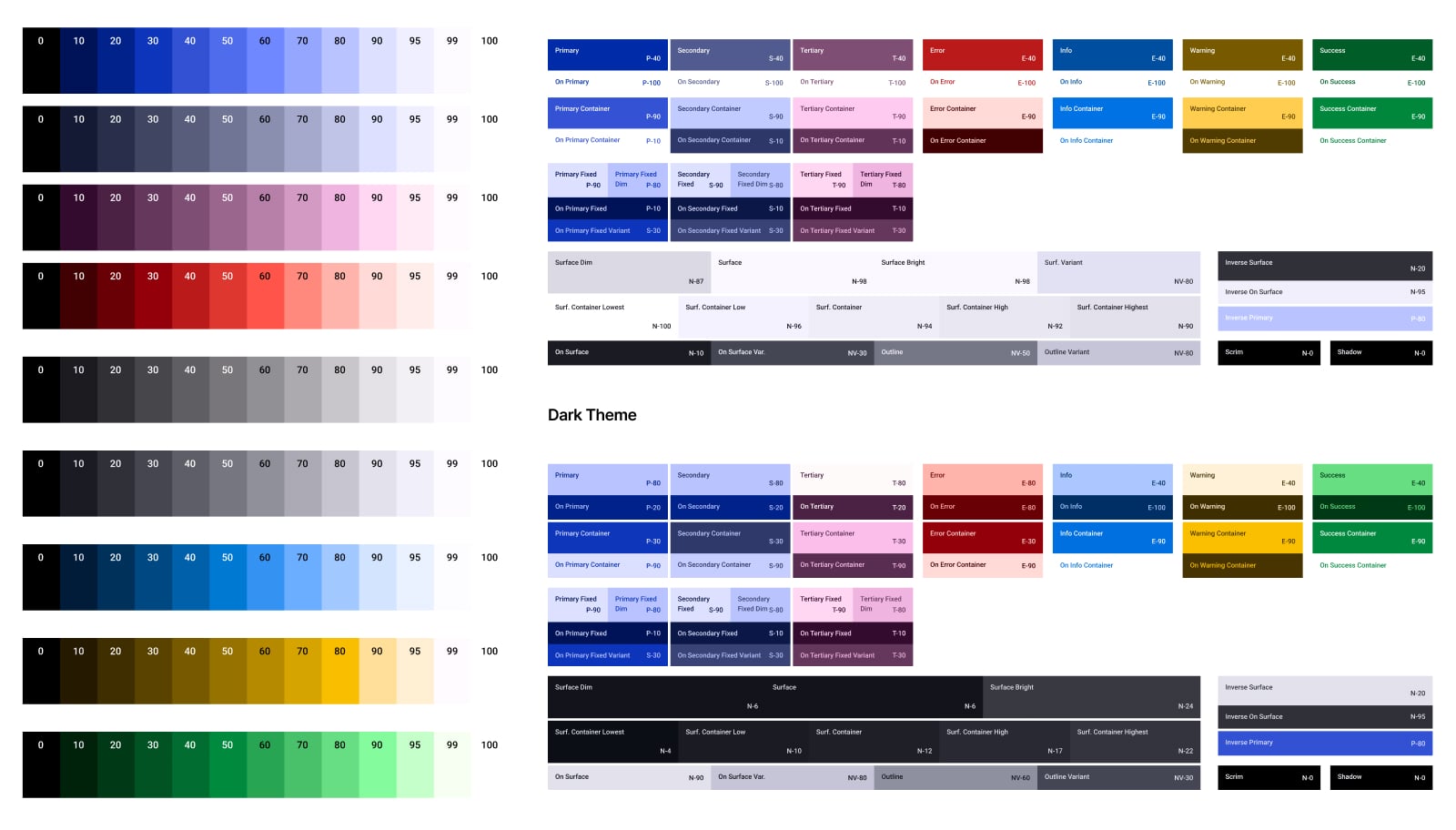

.jpg)

.avif)
.avif)
.avif)


.avif)






%20(1).avif)

%20(1).avif)
.avif)
.avif)



