Elen Mesropyan
Introduction
<span class="blog_big-paragraph">Marketers want to create attractive and memorable emails. One way to do that is by adding visual elements. A nice email design not only helps to be memorable but also bolsters their brand identity. Marketers who use visual content marketing strategies see a 27% increase in click-through rates. In this article, we will learn about the visual elements you can use in your emails.</span>
The Importance of Visual Elements in Email Marketing
.webp)
Text and an engaging subject line are insufficient for effective email designs. You should consider various types of email visuals, such as animations and logos.
In agreement with the Venngage research, almost half of marketers (49%) think of visual marketing as an “extremely important” part of their strategies. Besides, according to a Statista survey, the number of businesses using videos in their e-mails has grown from 36% (2016) and reached 47% in 2021
These statistics and surveys show the importance of visual elements in marketing communications, especially email. They capture attention, convey messages effectively, and enhance engagement. In addition, attractive visuals make emails more readable by breaking up the copy.
All of these will impact email campaigns positively and improve their success! But what types of visuals in emails should you use?
Top Visual Email Elements to Include
Animated GIFs
Why should you use animated GIFs?
Animated GIFs are engaging elements that can be used in email marketing campaigns to create unique emails.
The first reason to use them is that they are visually appealing. Many marketers use them to impress email receivers and create a lively experience.
The second reason is that you can use animated GIFs to display the product.
Finally, GIFs and other animated elements can quickly grab the reader's attention and make the message memorable and catchy.
When to use animated GIFs
Animations and animated GIFs can be used to tell the recipient about a particular product characteristic or showcase it uniquely. They can also be used for special offers. They will make any offer eye-catching and engaging.
Best practices
- Don’t stuff your emails with a lot of GIFs. Just keep everything simple and optimize their size. Big GIFs and animations can distract from the message and slow down the load time.
- Make GIFs for free using various online tools. These days, you can find dozens of online tools and generators that allow you to create GIFs from video in a few minutes.
- Keep it relevant. Use only those GIFs that can be associated with your brand and can enhance the message.
Here is an excellent example of a GIF that can be used in email:

Call-to-Action Buttons
Using Call-to-Action (CTA) buttons in marketing emails is a popular and effective practice.
Why should you use CTA buttons?
When you direct people to take certain actions, like buying something or subscribing to a newsletter, CTA buttons can boost the number of people who actually do it. This can easily increase click-through rates and conversion rates. Besides, CTA buttons add clarity and help recipients understand their further actions.
When to use CTA buttons
CTA buttons can also be used in promotions and offers, as well as in creative emails that guide recipients toward purchasing a product or signing up for a newsletter.
Best practices
The best practice for creating emails with CTA buttons is to create clear and visible buttons. Creators can play with colors and typography to find a suitable design. Finally, focus on the button placement. It has to be within the email text, reachable, and accessible to everyone.
Below is an example of the accessible and clear CTA button that says “Upgrade to Premium.”

Images and Icons
Images and icons are the most common visual elements in the best email designs. Let’s understand why.
Why should you use images and icons?
Visual appeal is one of many reasons to use high-quality images and icons. First, adding relevant images and icons can help explain certain ideas in emails and supplement written words. Second, they make the text more engaging and divide it into pieces. Finally, icons, like logos, can help improve brand recognition.
When to use images and icons
In email marketing, images and icons can promote products or events. Such images can show specific merchandise, enhance event income, and allow readers to visualize their product. In addition, relevant images are used to symbolize important points or ideas visually. This method makes it easier for recipients to understand and remember notes, increasing the effectiveness of your message.
Best practices
- When incorporating images and icons into your content, prioritize relevance to ensure they complement and strengthen your message. Avoid using email marketing visuals that could potentially confuse or divert recipients' attention from the main point.
- Try using AI logo maker tools, to generate ideas for your logo. Using a well-designed logo in your emails can become a win-win tip to be noticed and remembered.
Here is an example of a logo and image used in an email campaign.

Sometimes, logos can be used in the email signature, which is also an effective practice.
Videos
With the increase in video marketing popularity a lot of email marketers have started to embed videos in their creative emails. This practice has a lot of reasons. Let’s check some of them!
Why should you use videos?
Utilizing videos in a marketing strategy offers a number of benefits. Firstly, they significantly boost engagement levels, as videos are attention-grabbing and provide an interactive experience, surpassing the engagement rates of text or static images.
Secondly, videos excel in communication by effectively conveying complex ideas and fostering deeper connections with your target audience.
Lastly, videos play a pivotal role in driving conversions by showcasing products or services in action, thereby instilling trust and confidence in recipients and ultimately resulting in higher conversion rates.
When to use videos
Incorporate videos into your marketing strategies to make a real impact on your audience. Show off your products or services with demos, giving recipients a chance to see them in action before they decide to buy. Share customer testimonials and reviews in video form to add credibility and show that real people love what you offer. Remember, helpful tutorials and how-to guides in video format will make it easier for readers to use your products and reach their goals, building trust and loyalty.
Best practices
- Create short and engaging videos. Don’t make them longer than 1-2 minutes.
- Make sure your videos are optimized for viewing on mobile devices. Many people check their emails on smartphones or tablets, so this ensures that your content is accessible and engaging for all recipients, regardless of their device.
- Offer alternative content like a summary or transcript to cater to recipients who might not be able to watch videos or prefer other formats. This ensures inclusivity and allows everyone to access and engage with your message, regardless of their preferences or limitations.
Here is an example of an email campaign with an embedded video in it.

Social Media Embeds
Social media embeds, like TikTok videos and Instagram posts can also be used in email campaigns. Here is why…
Why should you use Social Media Embeds?
Integrating social media embeds into your creative emails can increase engagement: it lets recipients interact with your social media posts right from their inbox.
Additionally, featuring your social media presence in emails can attract more followers across platforms, expanding your audience reach.
Finally, including social media posts or testimonials in emails offers social proof and improves credibility, fostering trust in your brand among recipients.
When to use Social Media Embeds
On the one hand, social media embeds can promote upcoming events or special offers by displaying specific posts and announcements.
On the other hand, using social media embeds can encourage recipients to engage with your brand on social platforms, such as liking, commenting, or sharing your content.
Best Practices
What are the best practices for embedding social media posts into your email campaigns? The first and most important practice is relevancy. No matter what the context is, the embedded post should be relevant to it. The second and not least important practice is mobile optimization of the embeds. And finally, a very effective practice can be using CTA buttons after social media posts. After reading something engaging, it is more likely to get a subscription or to make a purchase.
A lot of email marketers use LinkedIn embeds and links in their email campaigns. Here is an example:

QR Codes
Leveraging QR codes in your email marketing efforts can ensure several advantages. Here's why you should think of using them:
Why should you use QR codes?
At first, QR codes allow your recipients to access additional information or product details quickly and simply.
Secondly, QR codes allow recipients to engage with interactive elements and experiences like accessing exclusive content, participating in promotions, or entering contests. This way, with the help of custom barcodes, you can enhance their involvement with your brand.
Finally, by creating a QR code, you can track engagement metrics such as scans and conversions. This tracking provides valuable insights into the effectiveness of your marketing strategies, allowing for informed decision-making and optimization.
When to use QR codes
QR codes can be used in various email campaigns. They can be used in promotional offers, product information, invitations, and exclusive valuable content access.
Best Practices
With QR codes, including a call to action button can also be very effective. You can add buttons with copy like "Scan here" or "Unlock content." Mobile optimization is another essential aspect of QR code usage in emails because many users scan QR Codes using their smartphones. Indeed, QR Codes should provide value for the recipients.
For instance, you can use a QR code like this:

Infographics
Why should you use infographics?
The main reason and advantage of infographics over other visual elements is information comprehension. Infographics, like no other email visual element, can explain complex ideas. Another reason to use infographics is the ease of shareability.
When to use infographics
Utilize email marketing graphics and visuals to visually represent statistical data, research findings, or survey results engagingly and understandably.
Incorporate infographics into educational materials, tutorials, or how-to guides to effectively illustrate processes, steps, or concepts, making learning more accessible and engaging.
Create infographics highlighting key features, benefits, or uses of your products or services to attract and inform potential customers, showcasing what sets your offerings apart.
Best Practices
The best and main practice for using infographics in a creative email marketing campaign is simplicity. Everything should be hierarchic, clean, and simple. Surely, the infographic should be relevant to the message and the mail itself.
Look at this simple and informative example of the infographic sent via email.

Conclusion
Using visual elements in email marketing is not only preferable but also necessary. With the relevant visuals, your message can become understandable, memorable, and effective. So, never underestimate the power of an informative graphic or a how-to video.
Experiment with various types of visuals and make the best email designs for your email marketing campaigns.



.avif)




.avif)
.avif)
.avif)

.avif)
.avif)



.avif)
.avif)


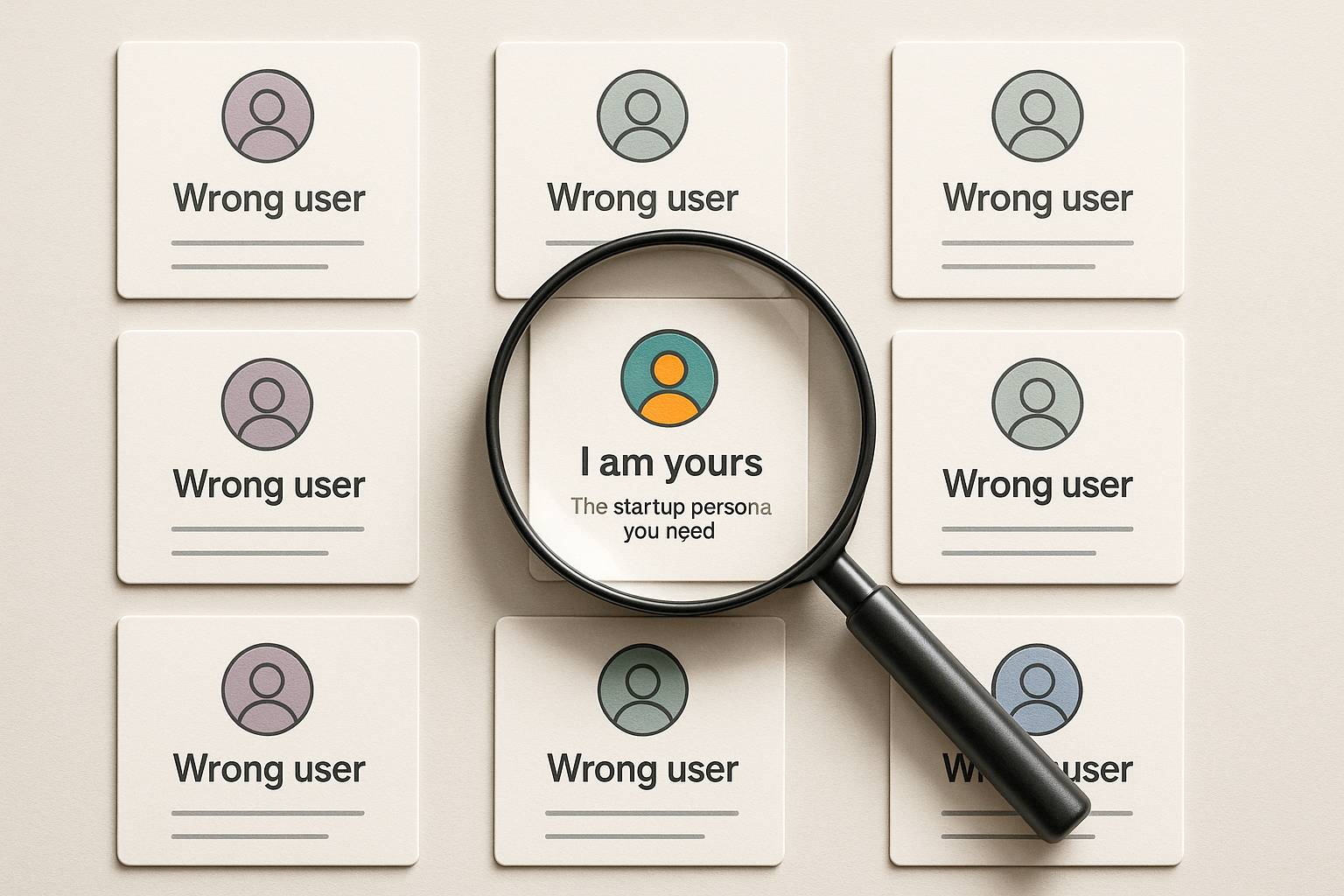



.avif)
.avif)
.avif)


.avif)






%20(1).avif)

%20(1).avif)
.avif)
.avif)



