Jamshed Kasimov
Get busy to get freedom
This article will help both starting and experienced designers and developers who dream of improving their financial situation. It's great if you have a stable and highly paid job now, but there is always a risk that you may be laid off. The pandemic has perfectly shown that it is very important now to have a financial cushion and additional sources of income.
By launching your own side project, you have a great chance to make it your core business. Sometimes such projects become the work of a lifetime. Setproduct.com is living proof of this. It started as a side project, which became the main source of income within 2 months. Not bad, considering that the author did not dream or plan to become an entrepreneur.
All the methods listed below are practical and proven. We practice some of them ourselves. Some of them involve quick earnings, others will require a significant investment of your time. Either way, get down to business with a firm belief that you are bringing value to people. Creating value is the most important thing.
{{spacer-64}}
What do you need to keep in mind before starting?
Your skills and analysis of market problems
First, make a list of your skills. You need to identify what you are good at and what skills need some improvement. Be honest with yourself. Such a list will help you decide what to focus on and what not to waste your time on. In addition to skills, you will need to do the market analysis.
Collect all the problems you have solved in recent years. It is important to be able to determine what the most common problem is, and if someone else has the same problem. Check out all sorts of design resources: Dribbble, Behance, Webdesignernews, Reddit, etc. On these resources, designers love to exchange thoughts and experiences. Among the praise and usual discussion, you can find various questions such as: "How did you manage to do this?" or "Where can I find this or that item?". These are the questions you need to pay attention to. You need to create a project that will answer people's questions and solve their problems.
{{spacer-24}}
{{setproduct-gpt}}
{{spacer-24}}
Finding a niche and clients
Start narrowing down the niche directions to become successful in a particular business. Small markets are emerging around successful applications today and these are the new opportunities. Take, for example, Setproduct: we create design systems and UI kits only for clients working on Figma.
If you like creating websites, you can focus on creating spectacular landing pages for various coffee shops, medical centers, beauty salons, or personal fitness instructors. Or you can specialize in creating iOS or Android apps. The service market is very diverse, and there are also a lot of opportunities to find your direction and make good money.
{{spacer-24}}
Creating your website
Once you've figured out your skills and niche, you need a well-designed portfolio website or personal blog. It will significantly affect the promotion of you as a brand and a recognizable specialist. If you don't have programming skills, that's okay. There are lots of different no-code builders and platforms, such as: Tilda, Wordpress, Wix, Webflow, etc.
For example, Setproduct itself is based on Tilda. We think this platform is best for building a website. It's easy to use, it integrates perfectly with many eCommerce services (and not only with them), and it also has high page loading speed.
{{spacer-24}}
Self-promotion
Self-promotion will help you find your customers. And the good thing is that you don't need money for this. You can promote yourself on such resources as Dribbble, Behance, Pinterest, as well as Facebook, Instagram, LinkedIn.
Start posting now and sooner or later these methods will bear fruit - you will grow your audience and pump channels to promote your ideas and products. Therefore, we recommend you do it, even if you were skeptical about the above resources previously.
Self-analysis (your work and efficiency)
If you want to be successful and stay afloat, you will need to constantly improve yourself. You will also need to research the analytics of your website and social media profiles. Take a close look at which of your works on the website or Dribbble shots are downloaded and liked the most and why. See which pins on Pinterest attract users' attention and what it might be related to.
Now that the base is ready, let's move on to the list. We promise, there is a lot of interesting stuff in it!
{{spacer-64}}
Creating digital products
- If you are a UI / UX designer, then start creating design systems, UI kits, templates, presentations, icons, etc. (as we do).
- If you're a graphic designer, you can produce 3D graphics, fonts, logos, brushes, illustrations, and more.
- Developers can create themes and templates for Wordpress, Bootstrap and other platforms.
All of the above products can be sold on various marketplaces like UI8, Envato, Creative Market.
Take us, for example: we successfully create and sell high-quality design systems. Some time ago this type of activity was only a side project. But now Setproduct is a growing company with a small team of designers and developers creating products for freelancers and corporations.
We are building a teal organization and we have a meritocracy of ideas. We love to create design systems and serve them up with modern and stylish guidelines.
We aim to contribute to this world by creating flexible and modern components in design and code. And we are now looking for such enthusiastic like-minded people. Therefore, if you are ready to demonstrate your high level, if you love the grid and visually neat components — contact us.

{{spacer-64}}
Creating physical products
You probably have t-shirts, mugs, or some other accessories with interesting visual elements: logos, catchy phrases or images. Why don't you try to create something of your own from printed materials and, thus, monetize your ideas?
Handmade is great creative work and self-expression. All you need is to create your own unique design, find a compliant manufacturer and test your hypothesis on a small batch of products (not forgetting the risks).
There is another way to create print products - you can work with Print on Demand services. These are marketplaces in which you place your designs and use the program to apply them to specific inventory (for example, t-shirts). And when people order your product, the company will take over the printing and delivery of the goods, and you get a percentage of the sale. It's a win-win. The main thing is to know the trends and release what is relevant today.

{{spacer-64}}
Start blogging
A blog is a great opportunity to share your experience and knowledge with the world, gathering an audience and pumping your own SMM channel. This is how you give your potential clients a deeper understanding of your design or development philosophy. A blog is a great space for interacting with the world! And yes, you can start making money with your blog. You have several options here.
1st option: you can run your own blog and earn from contextual advertising, for example through Google Adsense. If you are blogging about web design and you just published a post about Figma plugins, Adsense might show ads about plugins, Figma, etc. Adsense will pay you for a user who sees or interacts with the ad on your website.
Plus, the articles you add to your blog can be duplicated on Medium. Yes, you can have income from this resource. Medium makes money through membership at $5 per month. When members read the story and click the Clap button, a portion of this membership program money goes to the author.
2nd option: you can work as a copywriter in companies specializing in design and development. Such companies quite often need people who would write high-quality and catchy texts for their websites. If you manage to create interesting content - feel free to register in freelance resources, or contact potential employers directly and offer your services.
3rd option: affiliate marketing. If you already have a certain audience of dedicated followers who love your creativity, you can start earning from affiliate programs by recommending certain products or services of other companies on your site. You act as a mediator or agent advertising a product, and if someone buys it, you get your percentage of the sale.
Don't just try to capitalize on your audience. Advertise only those products or services in which you believe yourself and, preferably, which you yourself have used. Believe us, people will turn their backs on you very quickly if you are driven only by greed.

{{spacer-64}}
Release online courses
Online courses are the future of learning. And this is not even a consequence of the coronavirus. According to a study by the Babson Survey Research Group, it was found that more than 30 percent of US university students take at least one distance learning course. These numbers have been growing for the 14th consecutive year.
And this is great news for people who have ever thought about creating their own online courses.
The only problem is that people think that their experience will be of little use to anyone, and that the world already knows everything. But this is far from the case. There are a lot of people in the world who will benefit from your knowledge and experience. Of course, you have to work hard to create the material, organize it and record all the content on video. But when everything is done, you can receive good dividends in the form of constant passive income and your growing popularity. In addition, it will help you organize all your previous experiences and gain new insights!

{{spacer-64}}
Become a design consultant
If you have a lot of experience in design and you are an expert in your field, you can become a consultant for companies and businesses. Consultants provide recommendations and advice to companies on how to improve conversions and attract more customers to the business in terms of proper design. Your role will be to be objective and to look at the situations through complexities that the company cannot overcome.
The beauty of this job is that you don't have to do designs for the company. You provide advice and guidance and the design part will be handled by the design staff.
Becoming a design consultant is also possible through blogging. If your publications are interesting and useful to the audience, you can quickly become an expert in their eyes and receive orders for consulting.

{{spacer-64}}
Write a book about design or development
If you've got something to say to this world, you competently express your thoughts and have a goal to help people with your knowledge - you must definitely try yourself in this direction.
The relevance of books doesn't disappear. Quite the contrary, there are more and more people obsessed with self-development. According to Statista, sales of printed books in the US alone totaled 689.45 million in 2019. These data show that the printed book market is surprisingly healthy. And we are not even talking about audio and e-books, the popularity of which is now at its peak.
You don't have to be a unique writer or have any natural gift. Yes, it's going to take some hard work to enhance writing skills, this is an important aspect. But in most cases, design books are a collection of interesting and useful articles that you have previously published on your blog. So if your blog is popular and you're good at writing articles, you might as well write a book.

{{spacer-64}}
{{stars-conclusion}}
{{spacer-64}}
Conclusion
We hope that this article will inspire many people and encourage them to start their own side projects. If you create a product and you can't make money with it, that's okay! You can always make a free resource out of it and add it to your portfolio. And the next product, taking into account all the previous mistakes, then the result in the form of great sales will not keep you waiting.
Write texts if you haven't done it before! Write about work, research, your experiments and conclusions. Writing publications will allow you to organize your professional experience and find something that can be developed into a successful side-project. And you have every chance to turn it into a work of life...
We wish you a great start! Go for it.









.avif)
.avif)

.avif)
.avif)



.avif)
.avif)


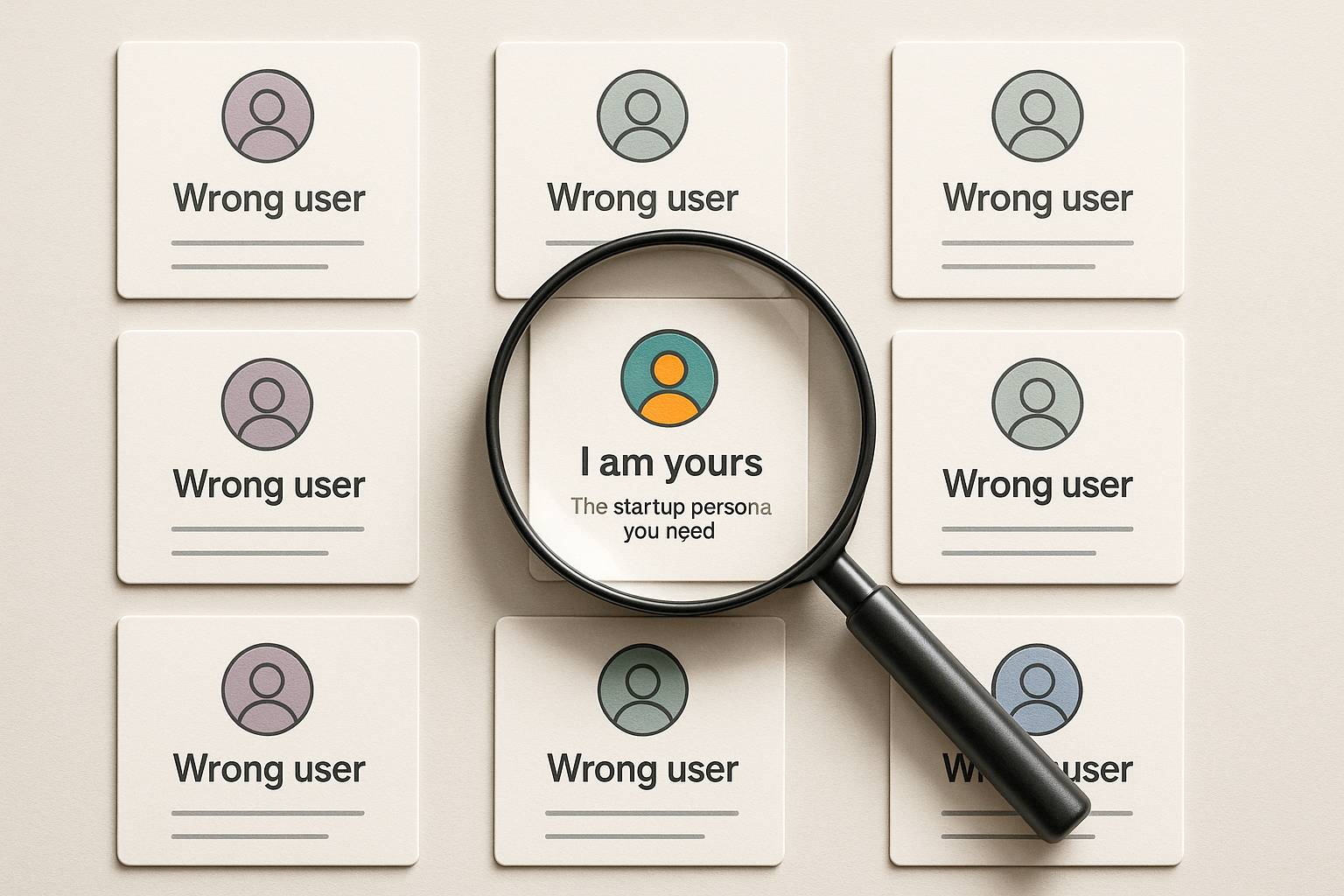



.avif)
.avif)
.avif)


.avif)






%20(1).avif)

%20(1).avif)
.avif)
.avif)



