Roman Kamushken
Have you ever opened an app you’ve used for years and thought, “What happened here?”
Everything feels more complicated, features you loved are gone, and the whole experience just feels… worse. You’re not alone. Humans across the internet are noticing a trend: the user experience of popular apps is declining, and it’s getting harder to use the products we rely on every day.
This isn’t just about you getting used to how things worked before. The truth is, many apps are suffering from a phenomenon called “enshittification” — a term coined to describe how products slowly become worse over time as companies prioritize growth and profits over user satisfaction.
Firstly, enshittification was popularized to describe this inevitable decline in product quality. It goes like this:
- A company launches a product that solves a real need and gains a loyal user base.
- As the company grows, it starts adding more features and monetization strategies to keep the revenue flowing.
- Over time, the product becomes bloated, confusing, and less useful to its original users.
- Eventually, the product is so degraded that it’s almost unrecognizable from what it once was.
This is exactly what’s happening to many of the apps we use every day.Secondly, I am going to reveal some of the most frustrating examples and explore why this is happening.
The once-reliable navigation app (Google Maps)
Google Maps was once the gold standard for navigation apps. It was reliable, easy to use, and provided accurate directions. However, in recent years, users have noticed a decline in its performance.
The app now often suggests routes that are longer or more complicated than necessary, and the interface has become cluttered with additional features like ads for local businesses.
One user commented, "I've noticed it more with product functionality. Google Maps used to be so reliable for me, and now it keeps suggesting ridiculous things."
Another user added, "I often use OpenStreetMap when really trying to find my way around."
The decline in Google Maps' UX is a prime example of how adding unnecessary features and prioritizing advertising over user needs can lead to a worse user experience.
For example, if you’re trying to navigate, why does the app insist on showing you every single car wash or coffee shop along your route?
It’s like the app is more interested in serving ads than helping you get where you need to go.
Where music discovery became a chore (Spotify)
Spotify was once the go-to app for music lovers, but its recent updates have left users frustrated. The app is now bloated with features like “Smart Shuffle” and “Discover Weekly,” which feel more like tools to push Spotify’s own content rather than help you find music you’ll actually like.
One user remarked, "Spotify is so bad. I strongly believe the team who handles the app has never spoken to the team who handles the web version. There is insane inconsistency between the two."
Another user said, "The UX has been getting deceptive/worse - smart shuffle and any AI stuff is definitely engineered to bias in-house stock music over 'pricey' licensed or independent stuff."
The inconsistency between the app and web versions, along with the introduction of features that prioritize the company's interests over user needs, has led to a decline in user satisfaction.
When simplicity goes out the window (Amazon apps)
Amazon's apps, such as Eero and Ring, have also come under fire for their poor UX. Users have reported issues with functionality, such as random bugs and design flaws that make the apps difficult to use.
One user commented, "Amazon apps (Eero, Ring) are garbage. By garbage, I mean glaring design flaws only devs or people who know nothing about design or how normal humans think would make."
The issues with Amazon's apps highlight the importance of investing in good design and user research. When companies fail to do so, the result is a product that is frustrating and difficult to use.
The social media app that lost its way (Xwitter)
Twitter, now rebranded as X, has also experienced a decline in UX. The app has introduced new features and changes that have been met with widespread criticism.
One user remarked, "Twitter UX downfall in a year made me delete my account."
The changes to Twitter/X are a prime example of how introducing new features without considering user needs can lead to a decline in user satisfaction and even a loss of users.
Where focus shifted to die (iPhone photos)

Even Apple, once a leader in clean design, has fallen victim to the decline of UX.
The Photos app on iPhones is now overcrowded with features like “For You” sections and AI-generated content that most users don’t even want. The focus has shifted from helping you organize and enjoy your photos to pushing unnecessary “smart” features.
As one frustrated user said, “It’s like they’re trying to make the app do everything except what I actually need it to do.”
And let’s not forget…
- Facebook/Meta Apps: Once a simple way to connect with friends, Facebook has become a mess of features like Marketplace, Reels, and metaverse-related content that few users care about. The interface is messy, and the constant algorithm changes make it harder to see posts from people you actually want to follow.
- Instagram: Similar to Facebook, Instagram has shifted its focus from photos and connections to TikTok-style videos and shopping features. The app is now more about pushing content you don’t want to see than helping you share moments with friends.
Why is this happening?
So, why are these apps getting worse? The answer lies in corporate priorities.
Companies are under pressure to grow, and they often achieve this by adding more features, monetizing every inch of their apps, and cutting costs by laying off experienced designers and engineers.
The result? Apps that are bloated, confusing, and frustrating to use.
As one Reddit user put it, “UX is no longer a product differentiator. Caring about humans was never a goal of any large business.” Instead, the focus is on growth at all costs, even if it means sacrificing the user experience.
How can companies fight back?
So, how can companies stop the downward spiral of enshittification and restore the trust and satisfaction of their users?
The answer lies in a radical shift in priorities: putting users first.
Companies need to take a step back and remember why they built their products in the first place — to solve real problems for real people. It’s time to stop chasing every possible revenue stream and start listening to the people who matter most: the users.
Another key solution is adopting a “less is more” mindset.
Instead of cramming apps with unnecessary features, companies should ruthlessly prioritize what actually adds value to the user experience. This means cutting the fat — removing intrusive ads, ditching poorly designed AI features, and ensuring every update makes the product better, not worse.
Finally, companies need to embrace transparency and accountability.
If they make a mistake, they should own up to it and fix it quickly. If users are unhappy with a change, they should have the flexibility to roll it back or offer alternatives.
Trust is hard to rebuild once it’s lost, but by being honest, humble, and user-first, companies can start to heal the damage. The future of UX depends on it and so does the survival of the products we all rely on every day.
Conclusion: The Future of UX
The decline of UX in popular apps is a sign of a larger problem in the tech industry.
Companies are prioritizing growth and profit over user satisfaction, and it’s costing them the trust and loyalty of their customers. Until companies start valuing good design and user satisfaction again, we’ll continue to see apps get worse, not better.
So the next time you find yourself screaming at your phone because an app is being stubbornly uncooperative, remember: you’re not crazy, and you’re not alone.
It’s not you — it’s the enshittification of the apps you love.



.jpg)





.avif)
.avif)

.avif)
.avif)



.avif)
.avif)


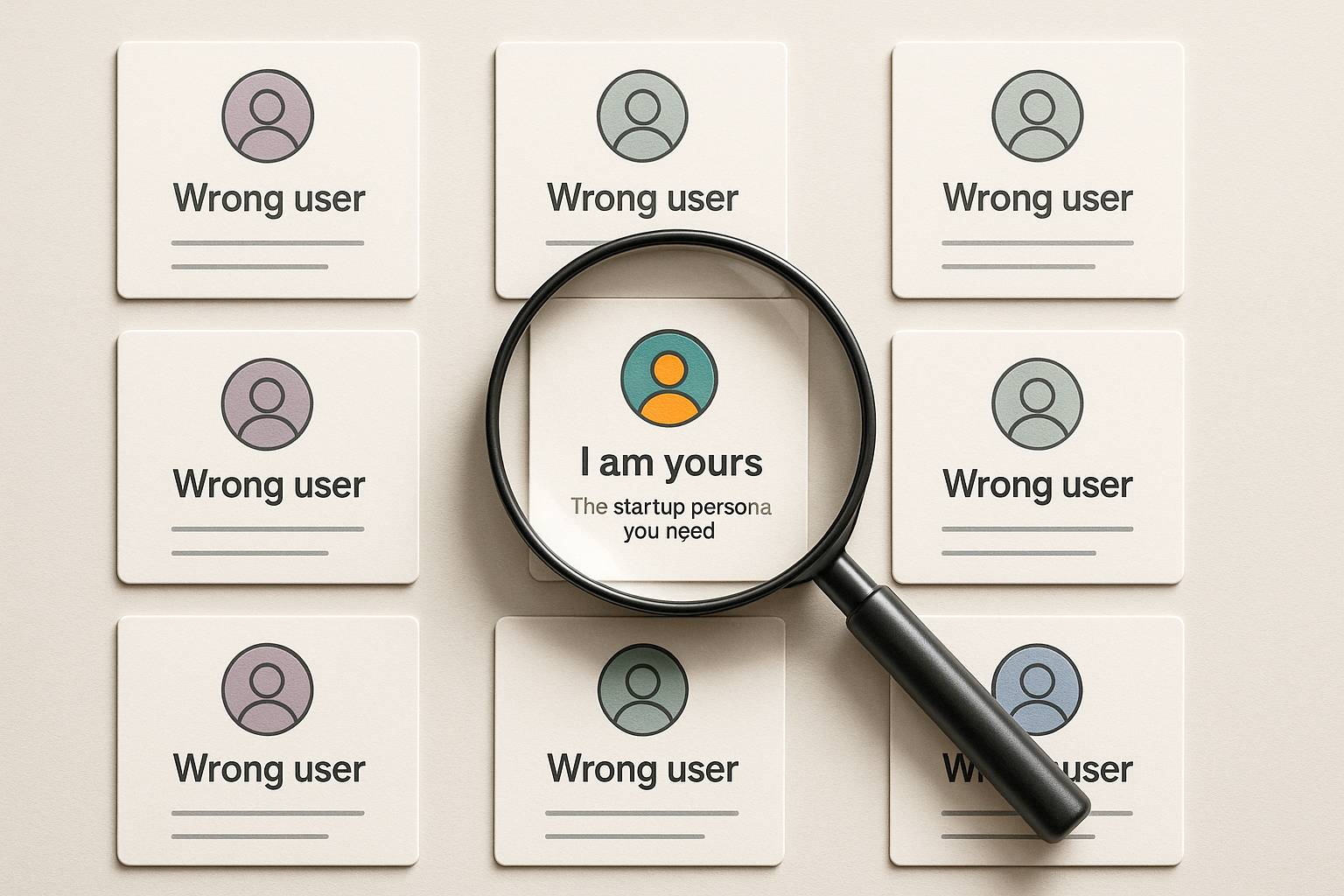



.avif)
.avif)
.avif)


.avif)






%20(1).avif)

%20(1).avif)
.avif)
.avif)



