Roman Kamushken
What Went Wrong in Figma Updates?
While sitting at the latest Config 2024 conference, I couldn't get rid of a kind of a bitter feeling. It got into my brain and didn't leave it at any cost.
What was it caused by? I'd call it new prioritizing.
It was clear to me as a day that Figma`s past inspiration to create the top-quality product for designers has gone down to a plain desire to increase its profit. I kept on wondering what could cause it?
The next question I was asking myself was – what happened to the company we loved and trusted? And the final one – what is awaiting us as designers, developers and the industry as a whole?
If we look for a turning point, we could easily find it – the collapse of the Adobe deal.
The fact that Figma is now focusing on creating fancy AI content generation features in order to expand its base of constant users looks like saying goodbye to its initial ideas.
Don`t get me wrong, I`m not against AI, but what I am against is creating only trendy entertaining content without making it practical.
Take the feature of auto layer renaming. It did come as a bright step, but does it really compensate for abandoning all the needs of the Figma users? It seems that the answer is clear.
New UI, but Why?

There`s no logic in the new interface. No fundamental reason to facelift the UI.
In an attempt to “clean up the mess”, Figma has made simple tasks much harder to complete. What used to be done in a couple of clicks now takes a series of them as the functions that are most important are hidden now.
The power users who have long been expressing their loyalty to Figma seem to be forgotten and the content – for example, the new UI – to be aimed at the people who aren't really professional designers.
The general concept is obvious – expanding TA at the expense of losing the long-standing expert audience that works with rather complex design systems.
I'd hate to be exaggerating, but other users are of the same opinion – there are lots of complaints about such widely-used features as the floating white panels and the toolbar blending with frames and thus complicating the process of work. Lots of designers apply it in their work on a daily basis, but Figma seems to know nothing about it. Moreover, trying to redesign made no improvements and rather worsened the overall experience.
Do We Really Need AI?
There's no denying that AI is everywhere, but, let us be honest, its functions in Figma are of no use. And there were even to the group that was testing it.
Figma`s general message is absolutely clear: teaching non-designers to create some content themselves without turning to professionals, like: everyone can do it, just give it a try! But they shockingly forget about us, the professionals who have been working hard to master our skills, to excel ourselves in every way.
Is it now AI that's going to do our job?
The idea of AI as it was expressed in its first days was to automate repetitive tasks, but it is actually making the content that is trendy and attractive. If we draw some analogues, we could say that it's Canva that serves as an example for Figma. But it lacks its simplicity and ease of use.
Not only are the artificial intelligence features unnecessary, but they distract from the real problems designers have to face.
One more thing, I found the opinions of several users that prove this point: one of them said that AI made no improvements to their working process, from speeding it up to easing it.
On the contrary, it slows it down and complicates it.
Another one pointed out that even creating simple flows doesn`t require access to the AI features as any designer who is decent at his work can do it themselves without any problems. And these words make it even more difficult to see why Figma wastes its resources and efforts on the things that users don't see as useful?
.webp)
Four Biggest Pain Points
It's worth mentioning that the UI points and the AI features are just the beginning of a long story. The other functions that I consider to be of great importance are as follows:
- Floating panels: They take up a lot of space and complicate the usage of both the rulers and the guides. If you don't minimize the panel, it keeps irritating you all the time.
- Floating toolbar: It blends in with the frames and is inconvenient to use. It has been a common opinion that it's better to be moved to the top or bottom, and this opinion was widely expressed but Figma has ignored it so far.
- Non-contextual toolbar: All the useful functions were moved to the right panel and merged behind the More Actions menu. This move made everyone suspect Figma is inclined to hide all the frequently used functions as far as possible.
- Nested instances are collapsed by default: That's the one that struck me most. I have to manually open each accordion for each instance I need to customize – a total waste of time and a disturbance.
Conclusion
Tech capitalism is the term that comes into mind in this case. But it's the tech capitalism that has turned into a wrong direction.
Figma puts profit above user experience, and the best product for designers isn't their priority anymore with the new UI and artificial intelligence features being just a drop in the ocean of problems designers have to deal with.
But are there any alternatives?
Penpot is a variant, but it isn't deprived of its own difficulties. Another variant is Sketch which is evolved, but not as perfect as Figma used to be. And a thought comes into mind – maybe the time has come to stir this soup with a newly created player?
For a final word I`d like to quote one user`s conclusion: “I don't care at all what Figma does. That's their prerogative. As soon as better software comes out, I'll leave”.



.jpg)





.avif)
.avif)

.avif)
.avif)



.avif)
.avif)


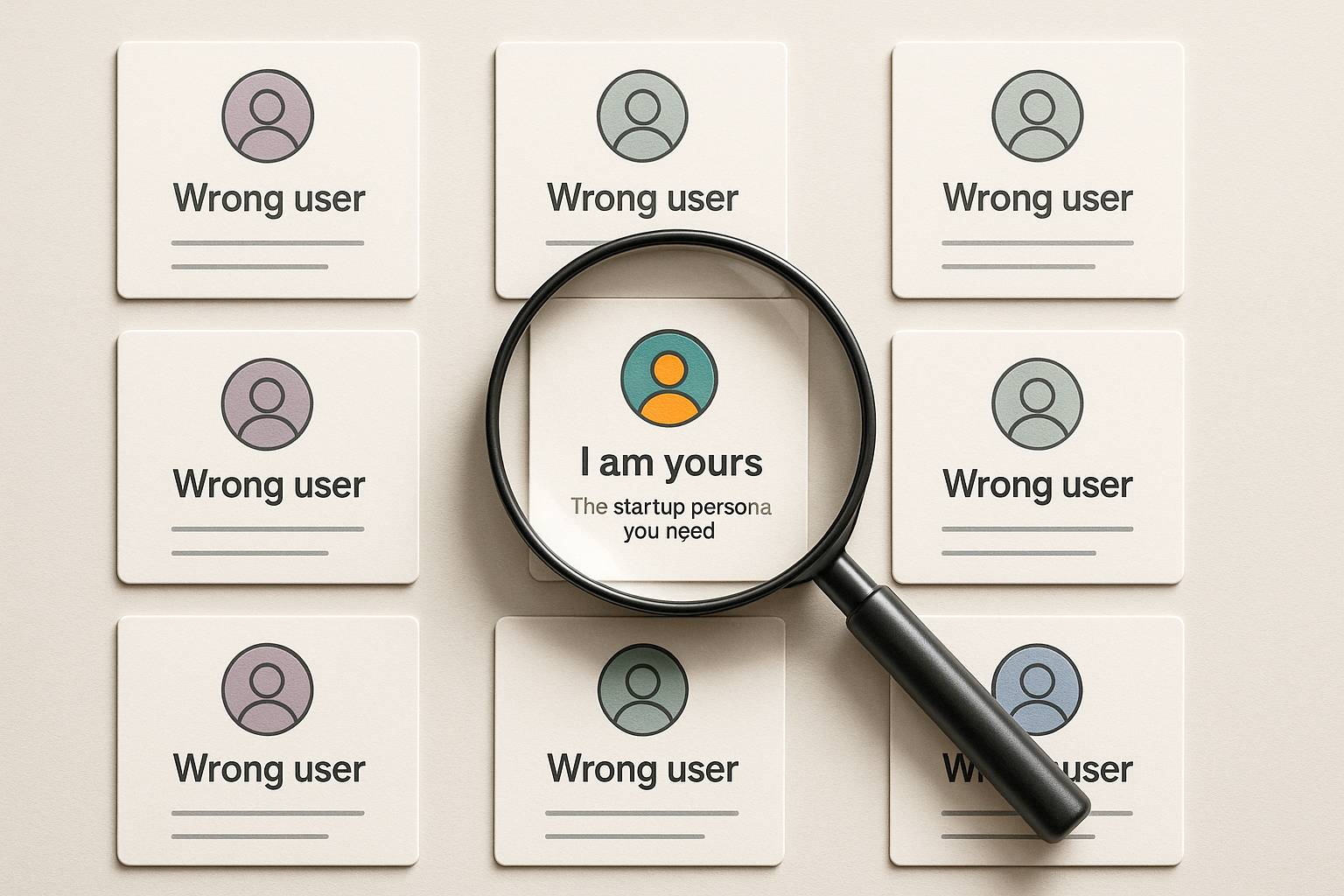



.avif)
.avif)
.avif)


.avif)






%20(1).avif)

%20(1).avif)
.avif)
.avif)



