Jamshed Kasimov
The store for Figma resources
<span class="blog_big-paragraph">The potential of Internet technology is undeniable today. We live in an era of communities and micro-communities, where people with similar interests are used to communicate and collaborate with each other through different online platforms.</span>
Many platforms have their own communities, and Figma, of course, did not stand aside. Having a bet on the development of this direction, they may be trying to follow the beaten path (Dribbble & Behance, we love you!), but it was a big and important step which united Figma users even more and improved the interaction of the system with users. By creating such a community, Figma provided people with an analogue of GitHub - users can share their files and work in progress. Being in this process, they receive feedback earlier, involve more people and, accordingly, complete their tasks more efficiently and quickly.
Since Figma is a free and web-based platform (for starters), any user who has a computer, can inspect other people's work, remix and learn from them.
{{spacer-64}}
Pros of using Figma resources
A growing number of free Figma resources, such as illustrations, icon sets, crafted components, even design systems and good UI kits; where users (especially beginners) have a great opportunity to boost their skills, see the works of other professionals, (because the profession of UX/UI designer in Figma has great potential and will definitely be in demand), and also take for yourself something as ideas, source of inspiration or pre-built materials for use.
In addition, there is plenty of tutorials available that will help you to master the skills of using functions such as Auto Layout or Smart Animate.
{{spacer-64}}
{{setproduct-gpt}}
{{spacer-64}}
Cons
We can't ignore the fact that at the moment the quality of the platform is not perfect, and it takes a lot of time to duplicate one or another template or system in order to understand whether it is good or not. Unfortunately, the preview does not allow you to switch pages and you have to do a lot of unnecessary actions, spend time waiting until the duplicate is copied before it can be inspected. Slow loading thumbnail preview (due to the features of Figma) is a significant con.
Nevertheless, we hope that the generation of thumbnail previews will be accelerated in the future.
Well, having all this said, in today's publication, we'd love to share with you the resources that can be an effective and useful tool for designers, developers and companies that are in the early stages of projects. Design systems, UI kits, icons and illustrations sets, frameworks and templates - it's gonna be interesting!
And don't forget that we are starting from the last 15th place, so make sure you don't miss all the fun.
<span class="blog_subtitle-caps">LET'S GET STARTED</span>
Best 15 Free Figma Resources to Kickstart Your Next Project
Templates from the Figma community to learn new skills, save your time and boost a design productivity
{{spacer-64}}
<span class="blog_subtitle-caps">15 / 15</span>
Acid Brutal UI Concept

A great example of how to make a thematic UI Kit based on the concept of an application. In this case, we are talking about a music app.
Acid Brutal UI concept is a great freebie with a daring concept and flashy design.
The author was inspired by the Spotify application in the beginning, but at some point he turned the design to another direction and that's how he got this brutal UI kit.
{{spacer-64}}
<span class="blog_subtitle-caps">14 / 15</span>
Capture - Landing Page Template

Great template for quickly creating beautiful and multipurpose landing pages. Capture is a nice tool for duplicating, remixing or making your own designs.
{{spacer-64}}
<span class="blog_subtitle-caps">13 / 15</span>
Visual Studio Code Icons

Great collection of well-crafted icons. It has dark and light modes. In total, you get 1000+ various icons for projects of various complexity. You'll love it!
{{spacer-64}}
<span class="blog_subtitle-caps">12 / 15</span>
Figma Starter Kit

Another UI kit that is perfect for you if you are working on mobile app projects in Figma. In Figma Starter Kit you will find basic components, such as: Buttons, Forms, Icons, and also couple examples. In short: good Starter Kit for Starters.
{{spacer-64}}
<span class="blog_subtitle-caps">11 / 15</span>
Figma Design System

SaaS Design team designed the awesome Figma Design System, and provided free UI kit based on their system. It will help you jump start your workflow thanks to great components you will need as a basis to design functional apps and websites. They are easy to edit and customise. Getting started is quick & easy, in other words 100% customisable!
In this freebie you will find the following features: Color Palette, Typography, Icons, Elements, Examples, Dropdowns, Menu components and etc.
{{spacer-64}}
<span class="blog_subtitle-caps">10 / 15</span>
Pulse Heartbeat Atomic Components

Yet another great freebie based on a design system. Pulse's Heartbeat Atomic Design System shares this free Figma resource that is complete with components & styles and made in the best traditions of atomic design.
If you want to find out more about Atomic Design System – feel free to go to Pulse's heartbeat website that has all the necessary documentation and guidelines that will help you to understand their fundamental design principles.
{{spacer-64}}
<span class="blog_subtitle-caps">9 / 15</span>
Neolex Dashboard kit

This Figma Dashboard Design System was created not long time ago, but has already gained popularity and is an excellent tool for projects where you need to use dashboards and other elements of data visualisation.
Alexander G, the creator of Neolex, shares this lite version that has some good samples for the projects where you need to design dashboards, dashboard widgets, product cards and other cool stuff.
{{spacer-64}}
<span class="blog_subtitle-caps">8 / 15</span>
Figma system for Data table

If you plan to have tables in your project – you definitely need to check out this freebie, shared by UI Prep.
With this design system your workflow will be improved and jump started. It has everything you'll ever need when it comes to designing great tables.
Following the best UI/UX practices, this freebie includes atomic base elements (toggles & switches, container shapes, etc), table components (row cell styles, pagination styles, columns), saved table styles, understandable documentation, tooltips, etc.
{{spacer-64}}
<span class="blog_subtitle-caps">7 / 15</span>
Core Design System

Ryan Sael provided this starter UI kit as a free version of his Premium Core Design System. This UI Kit is great for understanding how to craft a design system and as a source of inspiration for your next project. It is suitable for projects of any scale, maintains visual consistency and works faster. This interface is well structured and layered.
{{spacer-64}}
<span class="blog_subtitle-caps">6 / 15</span>
Microsoft Power Platform Kit

A great UI Kit that will be useful if you are designing applications via the Microsoft Power Platform.
In addition to the typography and color palette, it has such components as: Buttons, Checkbox, Choice group, ComboBox, Slider, Text Field, Toggle, etc.
{{spacer-64}}
<span class="blog_subtitle-caps">5 / 15</span>
Open Peeps

Ok, it's time for some fancy stuff. Well-known Pablo Stanley created a hand-drawn illustration library called Open Peeps that works like building blocks for your apps and websites. All the illustrations are vector, which means that you can play around with vector arms, legs, and emotions. This great collection of vector objects will help you combine clothing and hairstyles by which you can create different peeps. Also you can change emotions and set different poses for your characters.
Excellent Figma resource that will be useful in product states or product illustration, marketing imagery, creating personas, user flows or storyboarding.
{{spacer-64}}
<span class="blog_subtitle-caps">4 / 15</span>
Bootstrap 4 GUI

If you work on a Bootstrap project, you definitely need to take a look at this wonderful free Bootstrap 4 UI kit for Figma. This freebie includes a big collection of components, such as Buttons, Navbars, Forms, Alerts, Labels, Dropdowns, Inputs and other components for Bootstrap that will help you design faster.
{{spacer-64}}
<span class="blog_subtitle-caps">3 / 15</span>
Clarity UI System

Check out this awesome freebie provided by VMWare. This design kit is full of components that any starter might find helpful, since Clarity UI has such elements, as Accordions, Alerts, Buttons, Data Grid & Tables, Form Controls, Labels, Navigation, Progress Bars, Tabs, and lots more.
If you're looking for alternative version, check out premium Figma library. Made by Sergey Durnov, it's full of design components crafted precisely as Clarity guided.
{{spacer-64}}
<span class="blog_subtitle-caps">2 / 15</span>
Building Blocks UI Framework

Second place in today's ranking is occupied by this wonderful framework. Thanks to Building Blocks, your design arsenal has all the necessary elements that are needed to design user interfaces as quickly, efficiently and with the best quality as possible.
The collection also includes patterns and simplified templates that will help in understanding how to use certain UI elements more efficiently.
{{spacer-64}}
<span class="blog_subtitle-caps">BEST RESOURCE!</span>
EUI — Elastic UI kit

The undoubted leader on our list today! Remember the scene from "The Matrix" when Neo, after having the knowledge and techniques of martial arts downloaded to his brain, returns to consciousness and says: "I know Kung-Fu"? Well, by duplicating the EUI to your Figma, you can say: "I know how to create design systems" In any case, it is precisely what comes to my mind when I see this UI framework, which is available absolutely for free.
EUI is remarkably well structured, has a huge number of components and a beautiful interface. Let's just thank the creators of the Elastic UI framework for providing such a wonderful Figma resource for free.
You can also go to their website if you want to know more about the specifications of their system design. But enough words, just duplicate it into your system and see it yourself.
{{spacer-64}}
{{stars-conclusion}}
{{spacer-64}}
Conclusion
We are human beings, and we love when we have the opportunity to get free Figma templates. The above mentioned resources are great and can help you when you need an idea or some materials for your projects, but they cannot be called full-fledged methods in solving problems at a high level. Serious projects and serious businesses need professional premium design systems…
That's it for now. Make sure to go to our design systems marketplace for great Figma designs systems and other templates. More awesome content to come. So stay tuned!
Recommended Figma posts
Figma plugins review — Best 16 underrated plugins to speed up design workflow at the beginning of 2020
We’ve collected the tools that help us improve our workflow, boost our productivity and just add some joy to the design process. We’ll start from the last place, so make sure you don’t miss all the fun
Free Figma resources — Best 15 templates of design systems, applications, icons and more
Templates from the Figma community to save your time, boost a productivity and cut costs for a product design
Top 14 Figma plugins for fixing styles, manage grid, auto-layout, run tracking and more
Plugins reviewed: AutoGrid - grid support for auto-layout. Tracking – plugin for creating tracking annotations. Find and Replace Colors – organizing color styles in design. Spacing Manager – plugin for consistent spacings in components. Geometric – creating math shapes and curves and more
Best 20 free Figma templates for your Design system, Dashboard or Application
Figma freebies reviewed: Ant UX Wireframes, Avatar Illustration System. Brainstorming Design System & Brainstorming Table System. Bright Kit - a kit to rapidly design the landing pages. Browk UI Kit - a design system that keeps updating every week
Top 15 Figma resources: UI kit, design system, components, illustrations
Handpicked collection of the newest templates for Figma: UI kits, UX tools, design systems, icons, illustrations and more



.avif)






.avif)
.avif)

.avif)
.avif)



.avif)
.avif)


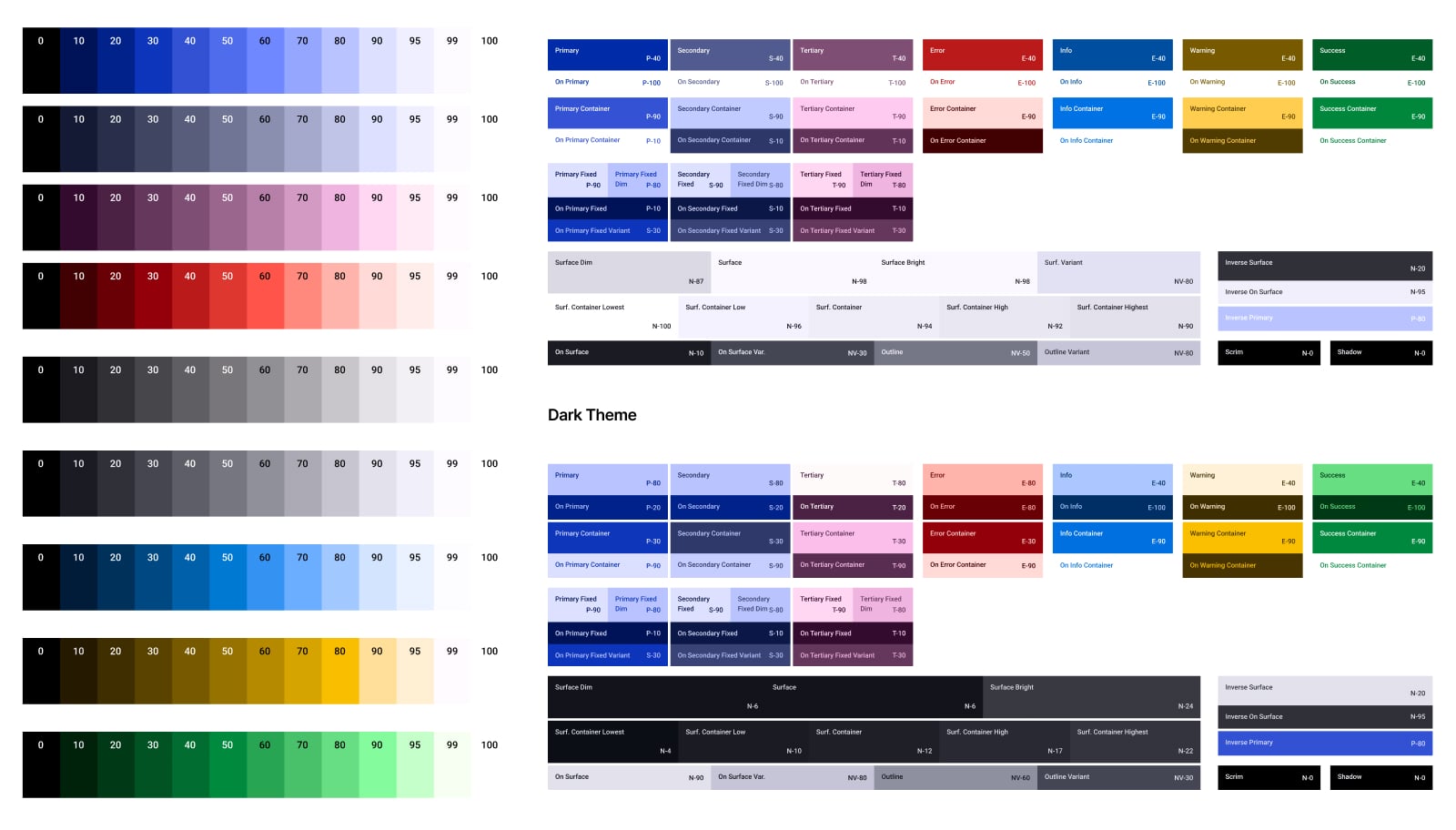

.jpg)

.avif)
.avif)
.avif)


.avif)






%20(1).avif)

%20(1).avif)
.avif)
.avif)



