Jamshed Kasimov
Hey everyone!
<span class="blog_big-paragraph">In this post, we are highlighting 10 companies for which the use of Figma has become the starting point on the path to new heights. These are the use cases of problems and their solutions, where Figma played a decisive role.</span>
We spent hours researching and analyzing the information using data from the Figma website, Youtube, the official websites of the following companies and other sources. The employees information may vary due to a well-known situation ⛑
This tool has proven to everyone it's worth it. Figma has convenient and wide functionality, and the fact that companies such as Microsoft and Uber give preference to Figma - already says a lot.
Perhaps you are planning to develop your own promising project, and you are thinking about which tool to use. Or you work for a company that uses other tools for design and prototyping. In any case, after reading this article, you will have 10 more reasons to start using Figma.
We start our exploration with small companies, and will finish it reviewing the giants.
{{spacer-64}}
{{setproduct-gpt}}
{{spacer-64}}
<span class="blog_subtitle-caps">10 / 10</span>
Notion

Number of employees: 30+
Field of activity: Personal productivity and collaboration with colleagues
The problem they faced: Notion is currently one of the flagship apps for personal productivity and collaboration. But in 2015, everything was rather gloomy and Notion as a startup almost died. The potential of the technical stack of that Notion's version was insufficient, which led to constant problems. Failures hit the ambitions of the creators of Notion, Ivan Zhao and Simon Last, who dreamed of creating, as they claimed: "an application that would solve people's everyday problems."
How Figma solved the problem: To solve this, they had to urgently revise the UX and make adjustments to the UI of the application and spend many sleepless nights creating designs in Figma and transferring them to lines of code before Notion 1.0 was released in 2018. The user experience of Notion is so good that it won the title of one of the best in the history of UX. The creators of Notion say that real-time collaboration in Figma has played a key role. The company currently has over 1 million users.
{{spacer-64}}
<span class="blog_subtitle-caps">9 / 10</span>
Dribbble

Number of employees: 40+
Field of activity: Online platform for designers
The problem: Dribbble is a promoter of remote work - absolutely all employees of this company work remotely. It is a comfortable way of working, Dribbble's staff have their own flexible schedule and they can work from anywhere. But even with this model, Dribbble management faced a problem when it was necessary to create a well-coordinated collaboration of employees from different locations with different time zones as if they were in the same room.
How Figma helped: Of course, Figma became the tool that solved this problem. All Dribbble employees were delighted that they could work on the same file in real time. Workflow accelerated, the team could focus directly on the designs, and not on the endless waste of time from file management. In addition, Figma allowed solving problems jointly not only by a team of designers and developers, but also by all stakeholders.
As a result, Dribbble now not only creates designs in Figma, but also uses its API for integration, thanks to which you can send your work directly from Figma to your account in Dribbble with a couple of clicks.
{{spacer-64}}
<span class="blog_subtitle-caps">8 / 10</span>
Bulb

Number of employees: 500+
Field of activity: Green energy supply
The problem: Bulb is a renewable or "green" energy supplier and has made great strides in its niche. However, despite financial success and brand recognition, there were many inconsistencies in the Bulb's workflow. All products of the company were created by different agencies, and of course, each product had different templates, both in terms of design and in terms of code. Bulb needed to make a difference.
How Figma helped: The company decided to create its own unified design system, which would serve as a guide for all the designers and developers of the team. The result was a stylish and very easy-to-use Solar design system. It was very important for Bulb that all employees of the company, including designers, programmers, custom research specialists, were involved in the process of creating a design system, and so they all understood how everything works, because they contributed themselves.
As a result, the company ensured that design sprints in their work processes increased several times thanks to Figma.
{{spacer-64}}
<span class="blog_subtitle-caps">7 / 10</span>
Gusto

Number of employees: 500+
Field of activity: Online platform for small businesses
The problem: Since Gusto is providing assistance to small businesses in payroll, health insurance, and team management tools, Gusto needed a competent and high-quality UX. And although users liked how the platform works, the company understood that the experience of using the platform does not fully reflect the company's philosophy of user service.
How Figma helped: Rebranding is not an easy task, where at every stage everything needs to be coordinated with different stakeholders, and the company decided to use Figma as a solution to the problem. In addition, thanks to the collaboration function, the Gusto team kept everyone in the know at what stage the workflow is and why certain decisions are being made. As a result of the rebranding, the company has become more recognizable and at the moment it has more than 100,000 satisfied customers.
{{spacer-64}}
<span class="blog_subtitle-caps">6 / 10</span>
GitHub

Number of employees: 1,000+
Field of activity: Hosting for IT projects and their co-development
The problem: GitHub hosting itself is an excellent platform in terms of collaboration, where millions of developers, designers, product managers work and solve problems together. Nevertheless, the company faced the same problem as many others - GitHub employees work on a remote basis, and it was necessary to create conditions when people collaborate with each other just like they do when they are in the office. In addition, it was necessary to optimize the work processes, since there was no documentation, the templates were outdated, and the designers did not have a unified system - they recreated the same components over and over again.
How Figma helped: To solve these problems, with the help of Figma, the company created a unified design system and began to document work processes. Also, thanks to the combination of Figma and its API, the issue with iterations and updates was resolved when GitHub users needed to make changes to their projects. From now on, the need to find and install other software that would update files has disappeared. And of course, the feedback process has accelerated, because with the help of a single link all employees could view or edit certain files in real-time.
At the moment, all GitHub employees already consider Figma to be part of their culture and cannot do without this tool.
{{spacer-64}}
<span class="blog_subtitle-caps">5 / 10</span>
Zoom

Number of employees: 2,000+
Field of activity: Collaboration through video communications, online conferences
The problem: Zoom is currently the leader in video collaboration. But despite the successful development of the company, the workflows could not be called ideal, as Zoom employees used many different tools: Sketch for design, Invision or Framer for prototyping and Zeplin for transferring materials to developers. Switching from one tool to another greatly slowed down the workflow and prevented proper focus on really important things.
How Figma helped: When Figma came to into play, Zoom received all of the above tools in one package, its team no longer had to be torn to use different programs, which significantly accelerated their work, and they made significant progress in their projects. Plus, thanks to the ease of use of Figma, the company's designers improved their skills and learned how to create proper components.
{{spacer-64}}
<span class="blog_subtitle-caps">4 / 10</span>
Deliveroo

Number of employees: 5,000+
Field of activity: Food delivery
The problem: Deliveroo is rightfully considered one of the fastest-growing companies in Europe, operating in more than 500 cities around the world. UI and UX of their application are very pleasant and easy to use. However, the Deliveroo team used the same approach as the Zoom team - they used many different tools that prevented them from working effectively together, which also resulted in problems with file synchronization in different versions of their application.
How Figma helped: As soon as Deliveroo started using Figma, their employees immediately felt the power and effectiveness of this tool. Having created a design system for their product, the Deliveroo team was delighted with the collaboration, which improved significantly, and from the functions that Figma offered - from such trifles as Smart Selection to the ability to synchronize files, all this made the process of transition from idea to finished product much faster and easier.
{{spacer-64}}
<span class="blog_subtitle-caps">3 / 10</span>
AirBnB

Number of employees: 5,000+
Field of activity: Online platform for searching and short-term rental of private housing
The problem: AirBnB has a very good service with a thoughtful UX and elegant UI. The company did everything so that the user from anywhere in the world could feel "at home" while viewing information about other countries and places of residence. Nevertheless, the design process at AirBnB was very complicated and stressful, as they used several programs at once, devoting less time directly to design, and spending these precious hours on managing the workflow.
How Figma helped: When AirBnB employees started using Figma, they realized that they had found the very tool they were always looking for. Working in the browser feature, faster feedback, the so-called "multiplayer" mode, when colleagues can share files with anyone and anytime, and other excellent functions of Figma, increased the productivity of everyone and created a feeling of unity in the company, whose mission has always been cohesion. Figma had a huge impact on the development of AirBnB, adding the open design culture.
{{spacer-64}}
<span class="blog_subtitle-caps">2 / 10</span>
Uber

Number of employees: 23,000+
Field of activity: Order trip, food delivery, etc.
The problem: Uber doesn't need a special introduction - this giant is known all over the world, having several services, such as Ride, Drive, Eat, Freight, and others. However, this platform did not have a centralized structure and had many organizational problems. The Uber team wanted to create a single structure that would combine all their services in terms of compliance, creating all the conditions for productive collaboration.
How Figma helped: The company claims that they owe their current success to Figma, as its versatility and ease of use allowed it to accelerate the workflow in creating the Uber design system called Base UI, which ultimately became the standard for company employees. Thanks to Figma, Uber achieved centralization and organization at work.
{{spacer-64}}
<span class="blog_subtitle-caps">1 / 10</span>
Microsoft

Number of employees: 150,000+
Field of activity: Software, computer technologies
The problem: Despite the fact that Microsoft has its own amazing Fluent design system, the corporation decided to go even further and simplify the design workflows as much as possible. Thus, Microsoft decided to develop plugins in Figma to help its designers to be more efficient in their work.
How Figma helped: As a result, several amazing plugins saw the light. You are probably familiar with many of them, here are just a few:
- Content Reel - plugin to find suitable content for layouts
- Themer - plugin that allows you to easily switch between libraries
- Find and Replace - acts as a text editor in Figma, searches and replaces texts on a page
- Paste to Fill - plugin for copying an image and pasting it as a fill on the selected layer
- Button Resizer - plugin that adjusts the size of the button to the width of the label
- Focus Orderer - plugin to automate workflows for annotation in terms of accessibility.
It won't be surprising, if one day Microsoft will acquire Figma. Will see...
{{spacer-64}}
{{stars-conclusion}}
{{spacer-64}}
Conclusion
There are only 10 companies on this list, however, there is a huge number of other Figma customers worth mentioning: Twitter, Rakuten, Dropbox, Slack, Volvo, and many others. All this testifies to the fact that Figma is the future of designing and prototyping, and the companies that value speed, multifunctionality, and simplicity in their workflow are switching to this program.
We also want to note that the example of companies such as Dribbble and Notion, where the number of employees is not so big, shows that anyone with a good idea can start his/her own project in the near future (especially during the COVID-19) having just 2-3 people nearby (or even doing everything by him/herself).










.avif)
.avif)

.avif)
.avif)



.avif)
.avif)


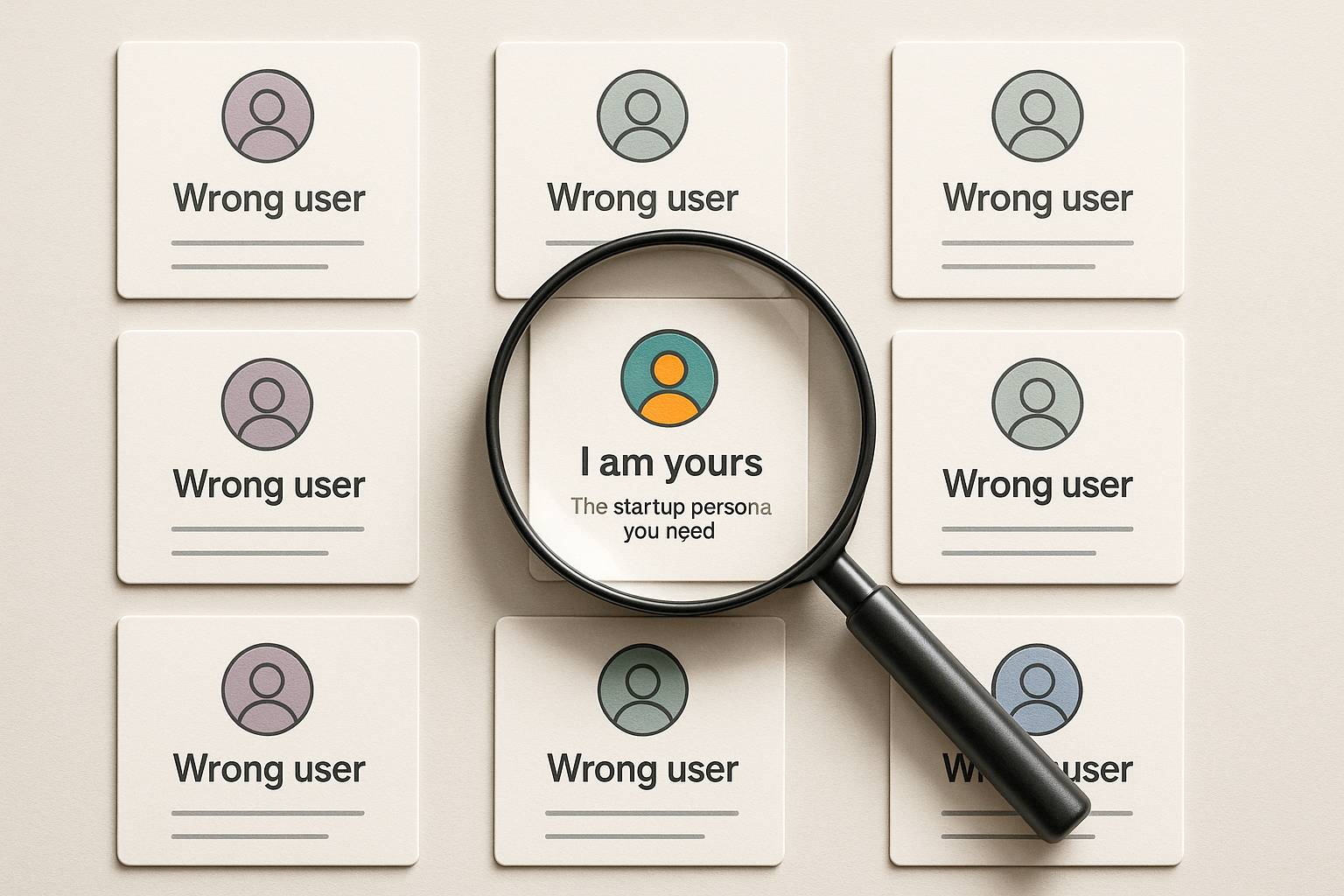



.avif)
.avif)
.avif)


.avif)






%20(1).avif)

%20(1).avif)
.avif)
.avif)



