JaMichael Mitchell
In today’s digital-first world, having a stunning graphic design portfolio isn’t enough. If your website doesn’t show up when potential clients search for graphic design services, you’re losing business to competitors. That’s where SEO (Search Engine Optimization) comes in. SEO isn’t just for big businesses; it’s an essential tool for freelancers and small business owners looking to attract clients online.
Put together by EraBright, a progressive digital marketing agency, here are proven SEO strategies to help your graphic design business rise above the competition.
Define Your Target Audience and Keywords
SEO starts with understanding who you’re trying to reach and how they search for services like yours. Are you targeting small businesses looking for branding support, startups needing sleek UI/UX designs, or agencies outsourcing specialized projects? Narrowing down your audience helps you identify the exact terms they might type into search engines, whether it’s “modern logo design for tech startups” or “freelance graphic designer for social media content.” The better you understand their goals and pain points, the easier it becomes to position your business as the solution they’re searching for.
Actionable Steps:
- Research Your Audience: Identify their needs, challenges, and the terms they might use to find your services.
- Use Keyword Tools: Platforms like Google Keyword Planner, SEMrush, or Ahrefs can help you discover relevant keywords, such as “freelance graphic designer,” “logo design services,” or “UI/UX designer for hire.”
- Focus on Long-Tail Keywords: These are more specific phrases like “custom logo design for small businesses” that attract clients with clear intent to hire.
Optimize Your Website for SEO
A well-optimized website ensures search engines can easily crawl and index your pages, helping you rank higher in search results. This means structuring your site in a way that’s intuitive for both users and search engines. For example, clear hierarchy and logical organization of content make it easier for search engines to understand your website’s purpose. Additionally, technical elements like sitemaps and robots.txt files play a critical role in guiding search engines to the most important parts of your site, ensuring that nothing essential is overlooked.
Key Areas to Focus On:
- Meta Titles and Descriptions: Write compelling titles and descriptions for each page that include your target keywords.
- Image Optimization: Compress your images for faster load times and add descriptive alt text to help search engines understand your visuals.
- Mobile-Friendly Design: Ensure your website looks great and functions well on mobile devices, as Google prioritizes mobile-first indexing.
- Page Speed: Use tools like Google PageSpeed Insights to identify and fix issues slowing down your site.
- Clear Navigation: Make it easy for users to find your portfolio, services, and contact information.
Create Engaging, SEO-Friendly Content
Content marketing is a powerful way to attract potential clients and establish yourself as an expert in graphic design. By consistently creating and sharing valuable, relevant content, you can demonstrate your expertise, build trust with your audience, and showcase your unique approach to design. From blog posts that highlight your creative process to case studies that detail measurable results, content marketing provides an opportunity to tell your story in a way that resonates with potential clients and sets you apart from competitors.
Ideas for Content:
- Blog Posts: Write articles on topics like “How to Choose the Right Logo for Your Business” or “Top Graphic Design Trends for 2025.”
- Case Studies: Showcase successful projects with details about your process and the results you delivered.
- FAQs: Answer common client questions, such as “How much does a logo design cost?” or “What’s the difference between branding and graphic design?”
Content Tips:
- Use keywords naturally in your content, including headings and subheadings.
- Include internal links to other pages on your site, like your portfolio or contact page.
- Add a call-to-action (CTA) at the end of each post to encourage readers to get in touch or request a quote.
Leverage Local SEO
If you’re targeting clients in your area, local SEO is a game-changer for getting your business noticed in local searches. By optimizing for location-based keywords and leveraging tools like Google Business Profile, you can ensure that potential clients in your region can easily find and connect with you. Local SEO also helps you build trust within your community, positioning your services as the go-to solution for nearby businesses or individuals in need of graphic design expertise.
Actionable Steps:
- Claim Your Google Business Profile: Fill out all the details, add photos of your work, and encourage satisfied clients to leave reviews.
- Use Location-Based Keywords: Incorporate phrases like “graphic designer in Atlanta” or “logo design services NYC” into your website and content.
- List Your Business in Directories: Submit your website to local directories and design platforms, such as Behance or Dribbble.
Build High-Quality Backlinks
Backlinks from reputable websites are a cornerstone of building trust and authority in the eyes of search engines. When respected sites link to yours, it signals that your content is valuable and credible, which can significantly boost your rankings. These links act like votes of confidence, encouraging search engines to prioritize your site in search results, ultimately driving more visibility and traffic.
Ways to Earn Backlinks:
- Guest Blogging: Write articles for design blogs or small business websites that link back to your site.
- Collaborations: Partner with web developers, marketers, or other creatives who can recommend your services and link to your portfolio.
- Showcase Your Work: Submit your designs to online galleries and platforms like Awwwards, which often include links to your site.
Showcase Client Testimonials and Reviews
Social proof is a powerful motivator for potential clients. Positive reviews and testimonials not only make your business more appealing but also help search engines recognize your credibility. When potential clients see real stories of how your design services have delivered results, they’re more likely to trust and engage with you. Additionally, testimonials that include relevant keywords can reinforce your SEO strategy, making it easier for search engines to connect your site with related search queries.
Actionable Steps:
- Create a dedicated page for client testimonials or sprinkle them throughout your site.
- Encourage satisfied clients to leave reviews on Google, Yelp, or other relevant platforms.
- Include keywords in your testimonials where appropriate, such as “JaMichael’s logo design services helped us rebrand and stand out in our industry.”
Monitor and Adjust Your Strategy
SEO is not a one-time task—it’s an ongoing process that requires consistent effort and analysis. Regularly monitoring your performance ensures you’re not just maintaining your rankings but also improving them over time. By keeping a close eye on metrics like traffic, keyword rankings, and bounce rates, you can identify patterns, uncover potential issues, and seize new opportunities for growth. This proactive approach allows you to adapt your strategy to changing trends and stay ahead of the competition.
Tools to Use:
- Google Analytics: Track traffic, bounce rates, and conversions.
- Google Search Console: Monitor your keyword rankings and fix technical SEO issues.
- SEO Tools: Use platforms like Ahrefs or SEMrush to audit your site and analyze competitor strategies.
Actionable Steps:
- Set monthly goals for traffic and leads.
- Test different strategies, such as new keywords or content formats.
- Keep your website updated with fresh content and portfolio pieces.
Final Thoughts
SEO can feel overwhelming, but by focusing on these strategies, you can make your graphic design business more visible and appealing to potential clients. Remember, SEO is a long-term investment—it takes time, consistency, and effort to see results. Start small, track your progress, and refine your approach as you learn what works best for your business.
With a strong SEO strategy, you’re not just creating stunning designs—you’re ensuring the right people see them.
{{stars-conclusion}}
Author Bio: JaMichael, Founder of EraBright, has over 15 years of experience helping businesses grow through SEO, Google Ads, Meta Ads, and more. Passionate about data-driven strategies, he stays ahead of digital marketing trends to consistently deliver quality insights and measurable results for EraBright’s clients.



.jpg)




.jpg)
.avif)
.avif)

.avif)
.avif)



.avif)
.avif)


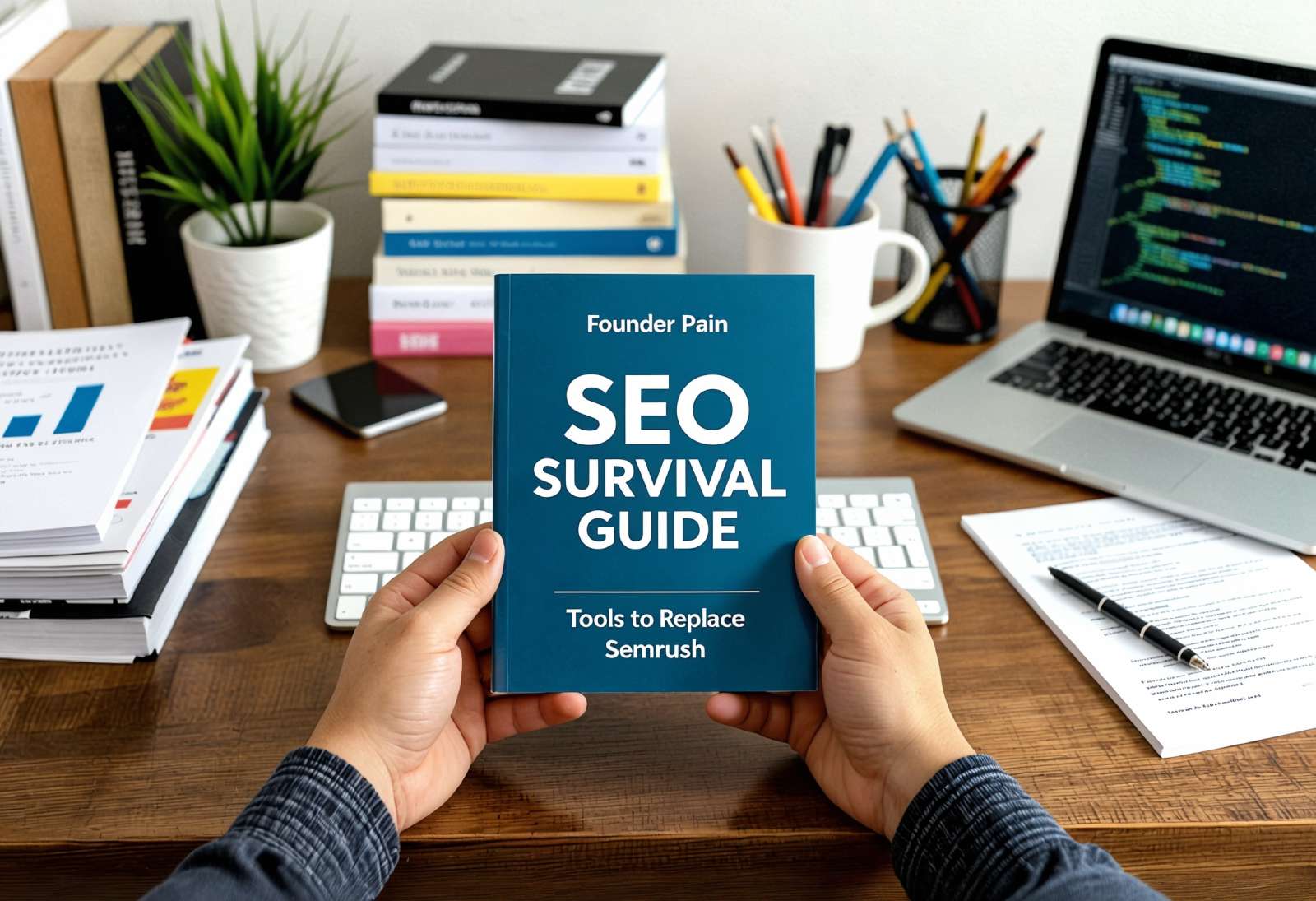
.jpg)
.jpg)

.avif)
.avif)
.avif)


.avif)






%20(1).avif)

%20(1).avif)
.avif)
.avif)



