Roman Kamushken
What is the technology behind this new iOS 16 feature
<span class="blog_big-paragraph">Apple has once again shown their commitment to innovation and design with the way the clock hides behind the mountain on the iOS 16 wallpaper.</span>
Apple continues to innovate and offer users new ways to customize their devices with each new generation of hardware and software. The iconic wallpaper that comes with iOS 16 is a perfect example of this. The wallpaper features a beautiful mountain scene, with the clock hidden behind the mountain. This new design has been praised for its eye-catching visuals and for its clever way of displaying the time.
Apple used a combination of their existing technology and design elements to create this unique wallpaper. First, they used the clock already built into the iOS operating system. By layering the image of the mountain behind the clock, they were able to create the effect of the clock being hidden behind the mountain. This was achieved by using a blur effect to make the mountain seem more distant, and by adding shadows and reflections to the clock to make it appear as if it is being partially obscured.
Additionally, Apple used their advanced 3D rendering technology to create the mountain in the background. The mountain was rendered using a combination of textures, lighting, and shading to give it a realistic and lifelike appearance. The combination of these elements creates a realistic 3D effect that makes the mountain look like it is hovering in the distance.
Finally, Apple also added a few special touches to the wallpaper to make it even more eye-catching. For example, the clock is slightly off-center, and the hands of the clock move around the mountain as the time changes. These small touches help to make the wallpaper even more interesting and visually appealing.
{{spacer-64}}
{{setproduct-gpt}}
{{spacer-64}}
How to disable the depth effect of lock screen in iOS 16?
The purpose of disabling the Lock Screen depth effect in iOS 16 is to improve the overall user experience. This can be done by removing the parallax effect from the lock screen and allowing users to quickly access their device without having to wait for the animation to complete.
Steps to disable lock screen depth effect in iOS 16:
- Open the Settings app.
- Go to Accessibility.
- Select Display & Text Size.
- Tap on Reduce Motion.
- Toggle the switch to the 'On' position.
{{spacer-64}}
{{stars-conclusion}}
{{spacer-64}}
Conclusion
Apple has once again shown their commitment to innovation and design with the way the clock hides behind the mountain on the iOS 16 wallpaper. By combining existing technology, 3D rendering, and a few special touches, they have created a wallpaper that is both visually stunning and cleverly designed.



.avif)





.avif)
.avif)

.avif)
.avif)



.avif)
.avif)


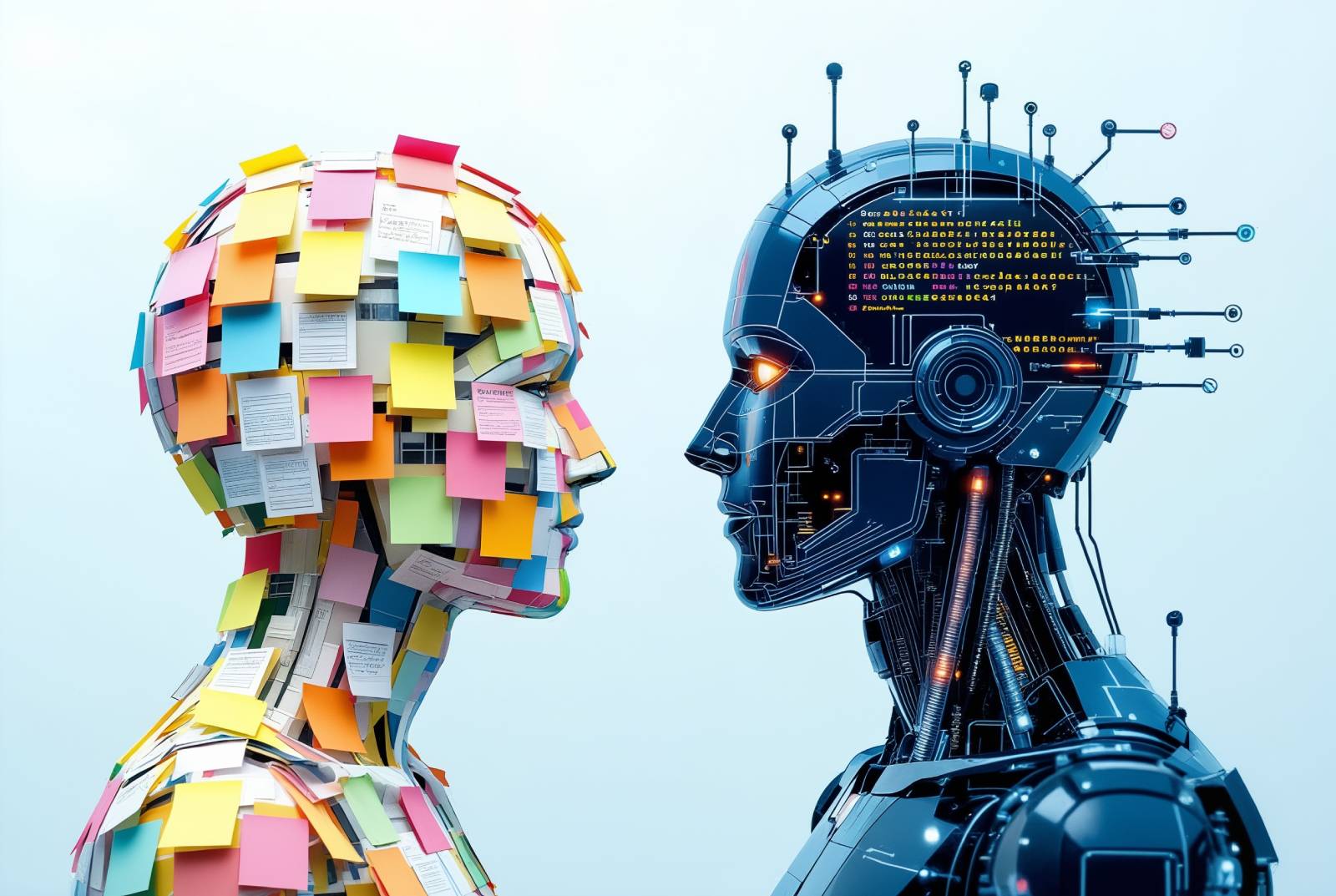



.avif)
.avif)
.avif)


.avif)






%20(1).avif)

%20(1).avif)
.avif)
.avif)



