Roman Kamushken
<span class="blog_big-paragraph">The article discusses concerns about job security, ethics, and responsible AI integration. It emphasizes the importance of valuing human creativity, combating corporate greed, and finding a balanced approach to AI in design workflows.</span>
Within the halls of Adobe, an atmosphere of both excitement and apprehension surrounds the unveiling of their latest AI creation, Firefly.
This innovative technology promises to revolutionize graphic design, allowing users to modify images and add graphics through simple text prompts. While Wall Street celebrates this advancement, tensions rise among employees as they contemplate the potential impact on job security, the integrity of their craft, and the overall landscape of the industry.
{{spacer-64}}
The promise of Firefly and internal concerns
Firefly has potential, but doubts arise among designers at Adobe. They worry it may replace their roles and eliminate jobs in the industry.
Firefly holds immense promise, garnering praise from industry leaders and investors alike. However, amidst this fervor, a growing chorus of voices expresses doubts and apprehension.
Employees at Adobe voice concerns over the profound disruptions that AI, like Firefly, may introduce to the graphic design field.
They recognize that these technologies have the potential to eliminate numerous jobs and transform the traditional roles that designers have held.
{{spacer-64}}
The ethical quandary and environmental considerations
Designers question whether AI will reduce creativity and environmental sustainability. They want transparency and responsible practices.
With Firefly's emergence, ethical concerns become intertwined with the discussions at Adobe. Some employees raise valid worries about the impact of AI on the creative process and the role of designers themselves.
They fear that, rather than being the driving force behind innovative design, designers may become mere "touch-up" artists for AI-generated content. Moreover, the environmental impact of AI operations adds another layer of concern, as it highlights the need for sustainability and responsible use of resources.
{{spacer-64}}
Navigating regulations and the Role of AI
Strong regulations are needed to keep pace with AI advancements. Adobe recognizes the importance of addressing ethical concerns.
As the industry grapples with the rapid advancements in AI, the need for robust regulations becomes evident.
Employees advocate for an industry-wide dialogue on the ethical implications and environmental responsibilities that AI technology brings.
Adobe acknowledges the importance of transparency and addresses concerns to ensure that AI aligns with, rather than subverts, the values and expectations of its customer base.
{{spacer-64}}
The human-technology collaboration
Some designers embrace AI as a tool to enhance their skills, not replace them.
While fears persist, some employees acknowledge the potential benefits of integrating AI into the creative process.
They view AI as a tool that can enhance and augment their skills, rather than a replacement. They resonate with the need for protecting one's expertise and encourage fellow designers to embrace AI's potential.
However, they caution against complacency, reminding others that dismissing the advancement of AI technology can be short-sighted and detrimental to professional opportunities.
{{spacer-64}}
Embracing AI for empowerment

As the conversation unfolds, it becomes apparent that AI's impact extends beyond individual careers.
Dismissing the potential effects of AI on job opportunities based on one's age or professional standing demonstrates a wilful ignorance of the transformative power that technology possesses.
Adopting a proactive stance, understanding AI, and leveraging its capabilities offer the best chance of not only surviving but thriving in a changing industry.
{{spacer-24}}
{{stars-conclusion}}
{{spacer-24}}
Firefly's introduction at Adobe has sparked a multifaceted dialogue among designers, encompassing excitement, concerns, and the need for responsible practices.
As the industry navigates the transformative power of AI, it becomes crucial to strike a balance between embracing technological advancements and preserving the integrity of human creativity.
As the industry evolves, it becomes increasingly important to have the expertise and tools to adapt and stay ahead. Whether AI becomes a significant part of design processes or not, our design studio is here to cater to your needs.
We understand the intricacies of design and can help you bring your creative visions to life. From UI/UX design to front-end development and building interactive websites and applications, we offer customized solutions tailored to your specific requirements.
Don't let the uncertainty around AI hold you back. Reach out to us today and discover how our design studio can assist you in achieving your goals. Rest assured, whether AI takes center stage or not, we are committed to helping you succeed in the ever-changing landscape of design.
Cover Image Credit © Mr Porter / Fashion of the Future by Matt Chinworth










.webp)
.webp)
.webp)
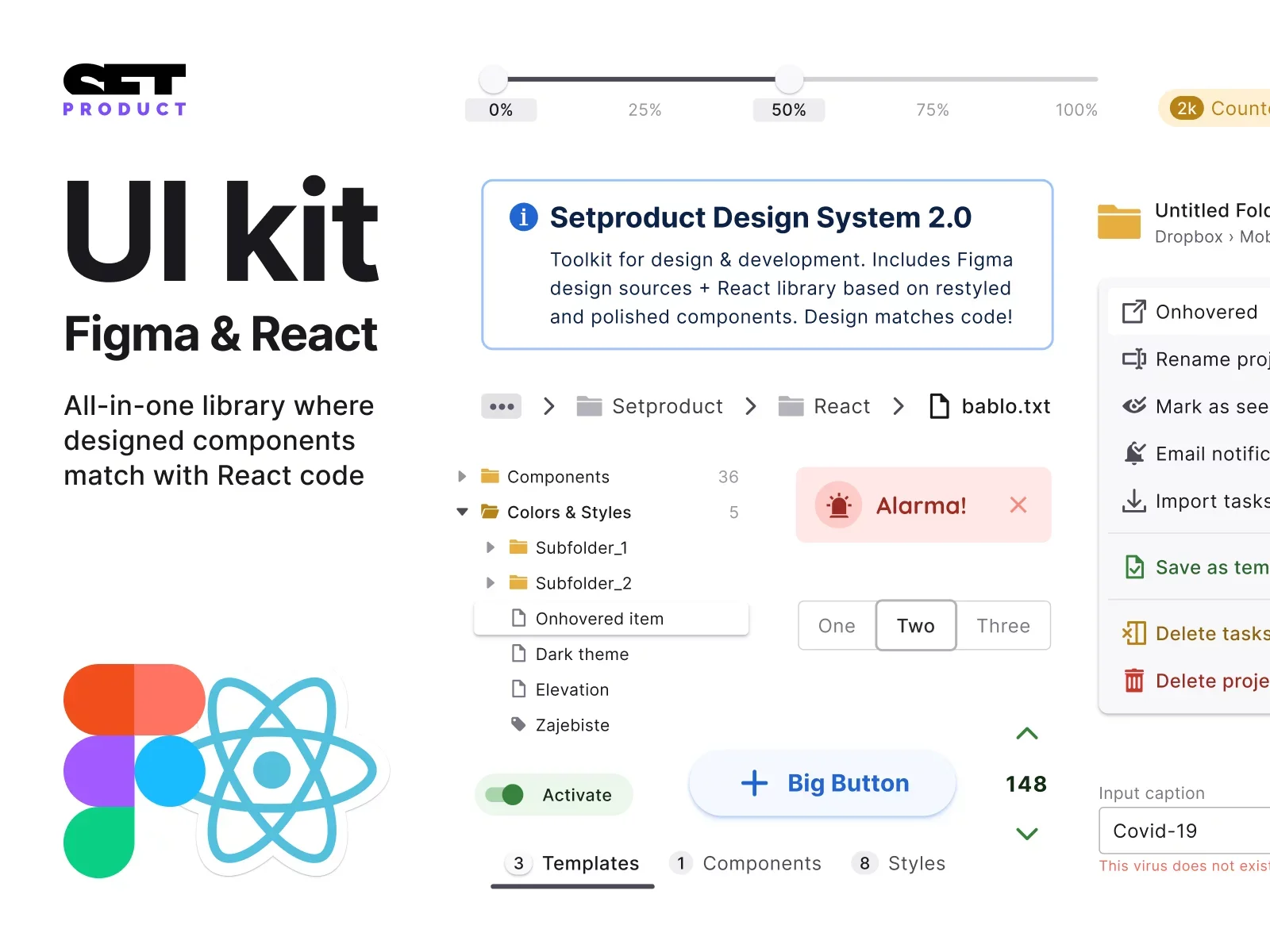
.webp)
.webp)
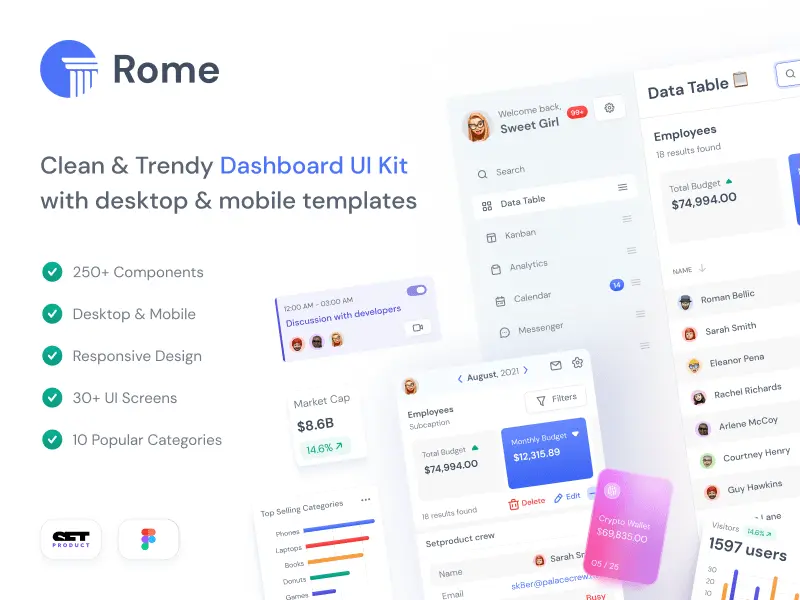
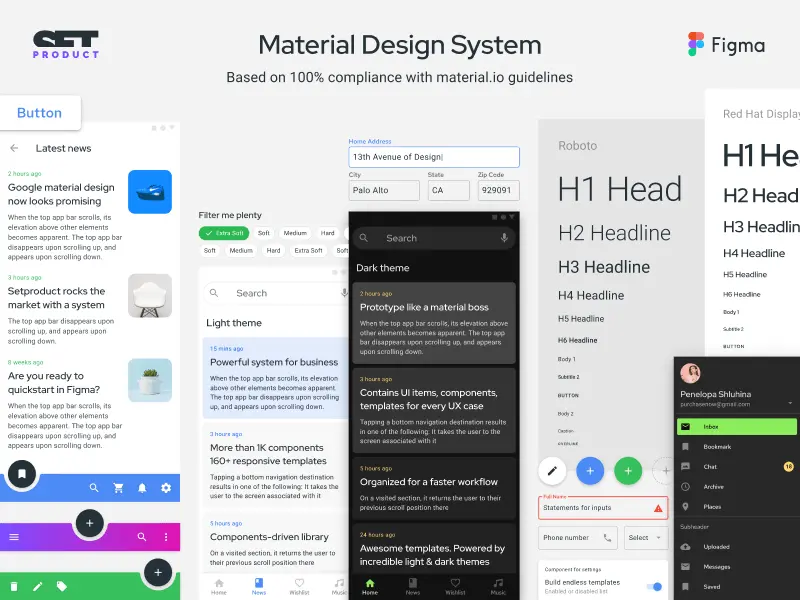

.webp)
.webp)
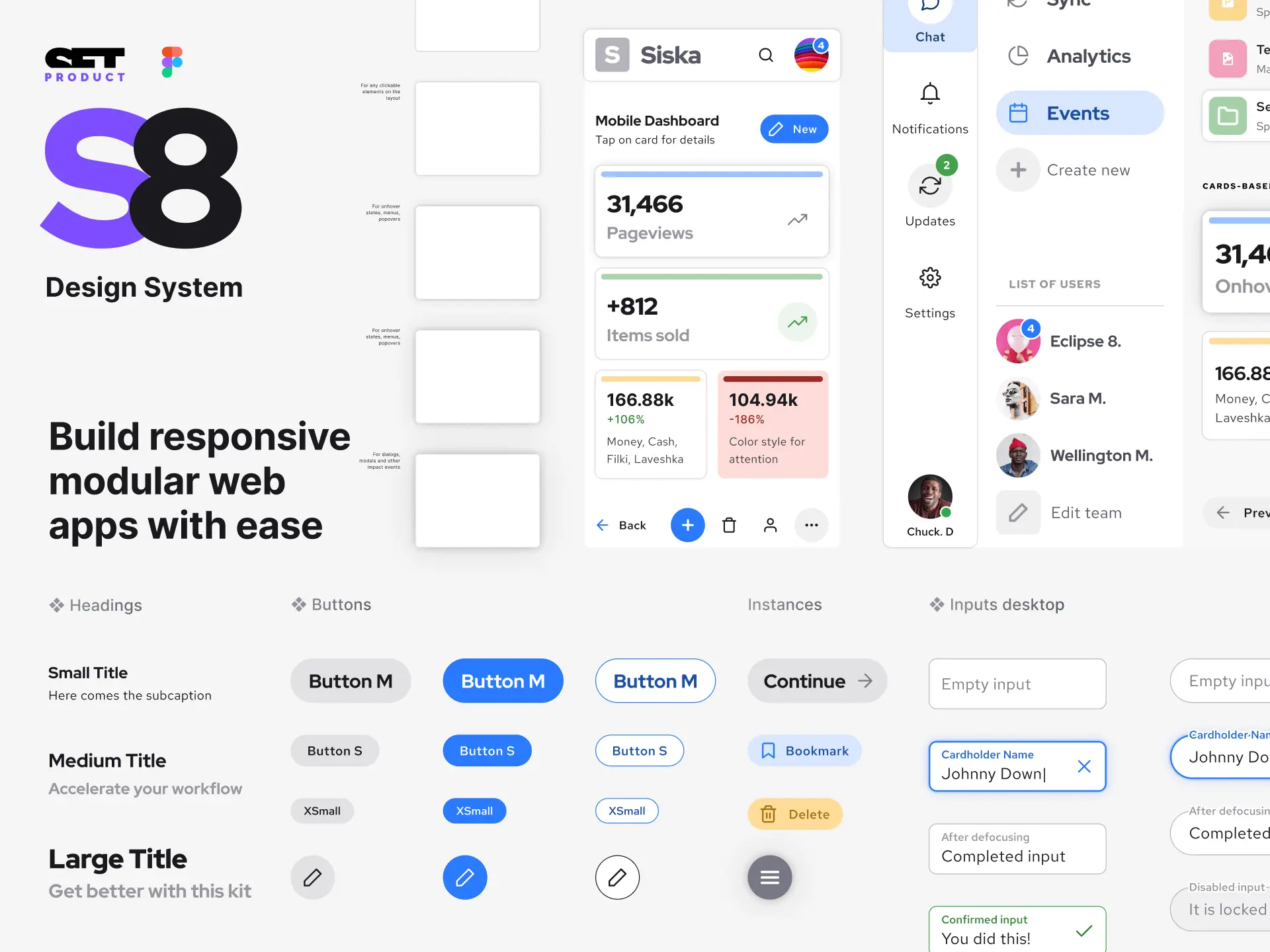


.webp)
.webp)
.webp)
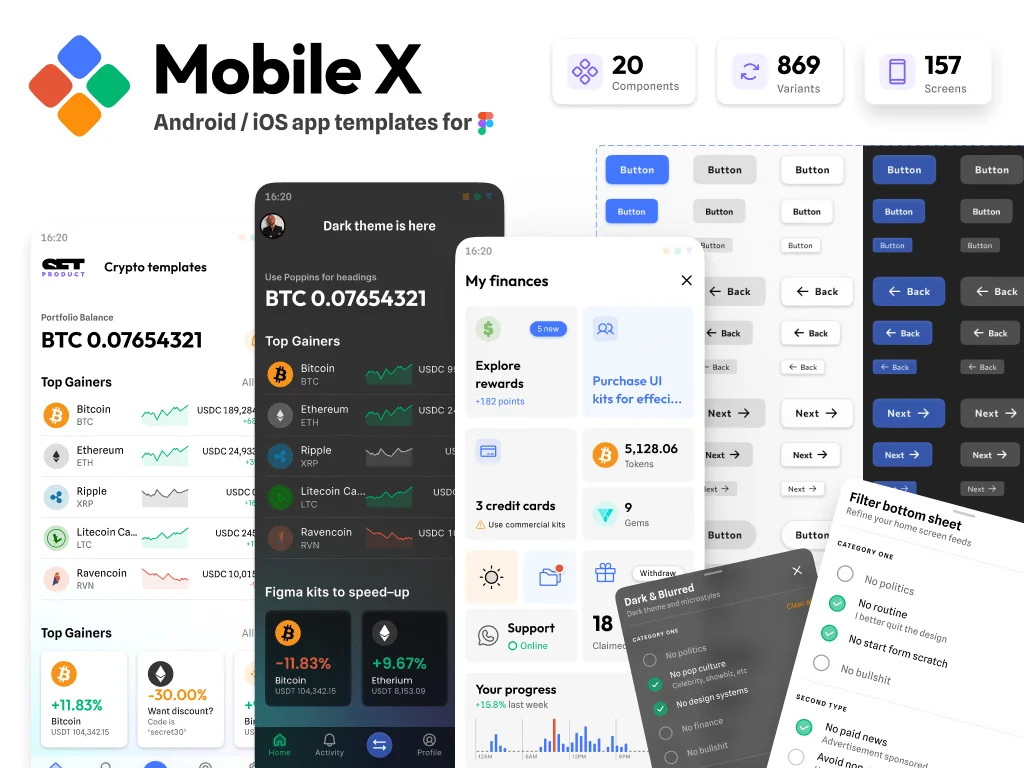
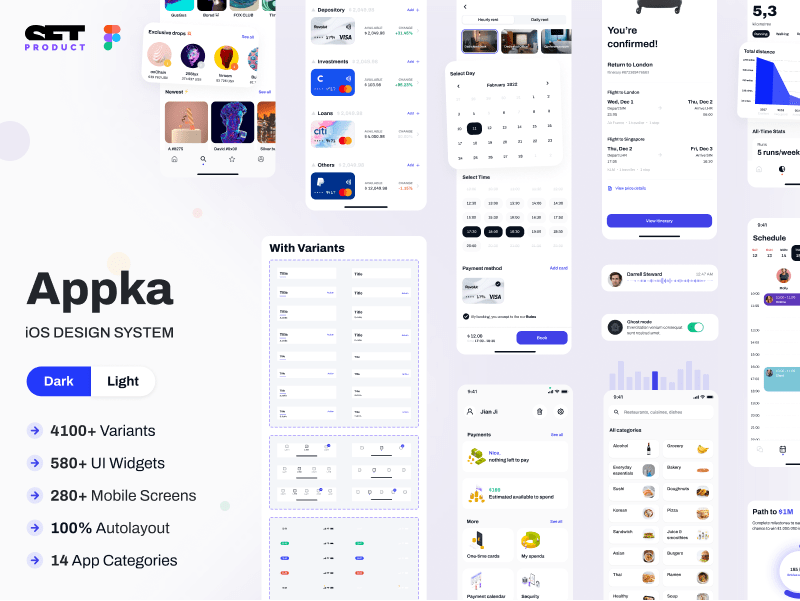
.webp)
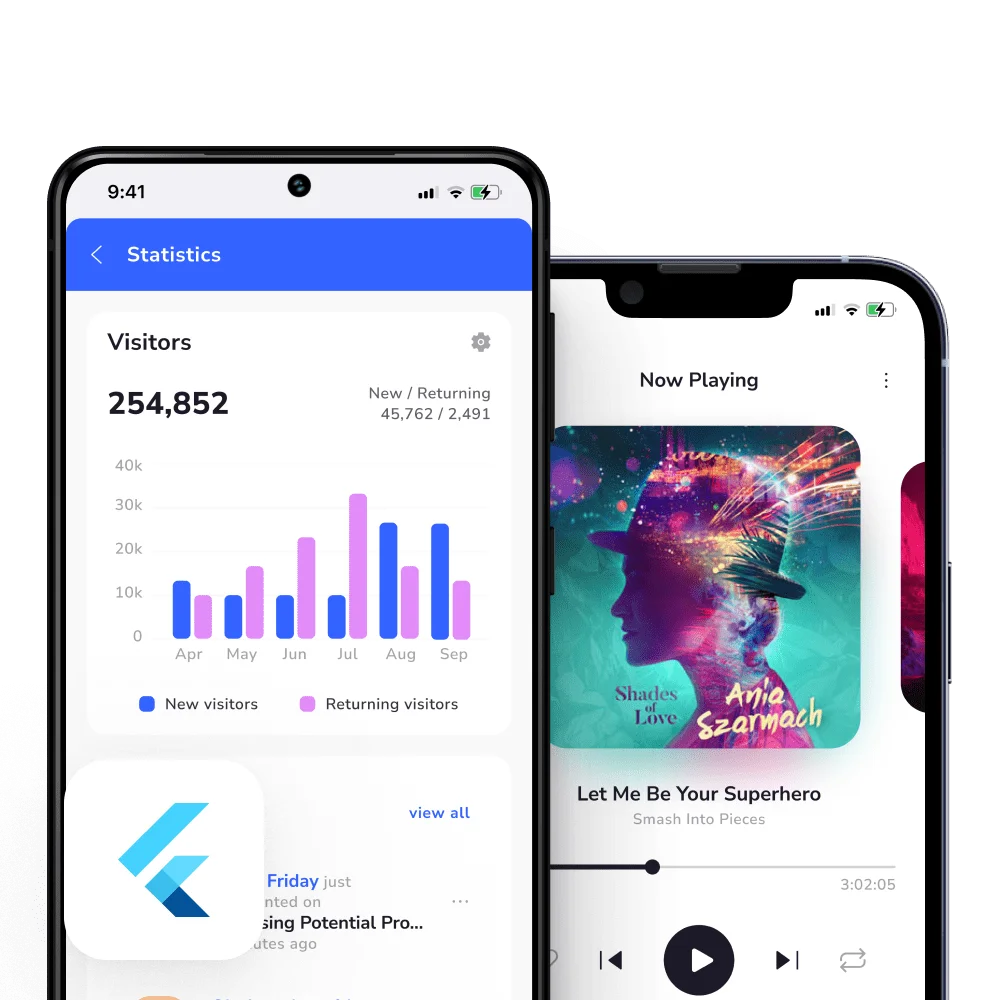
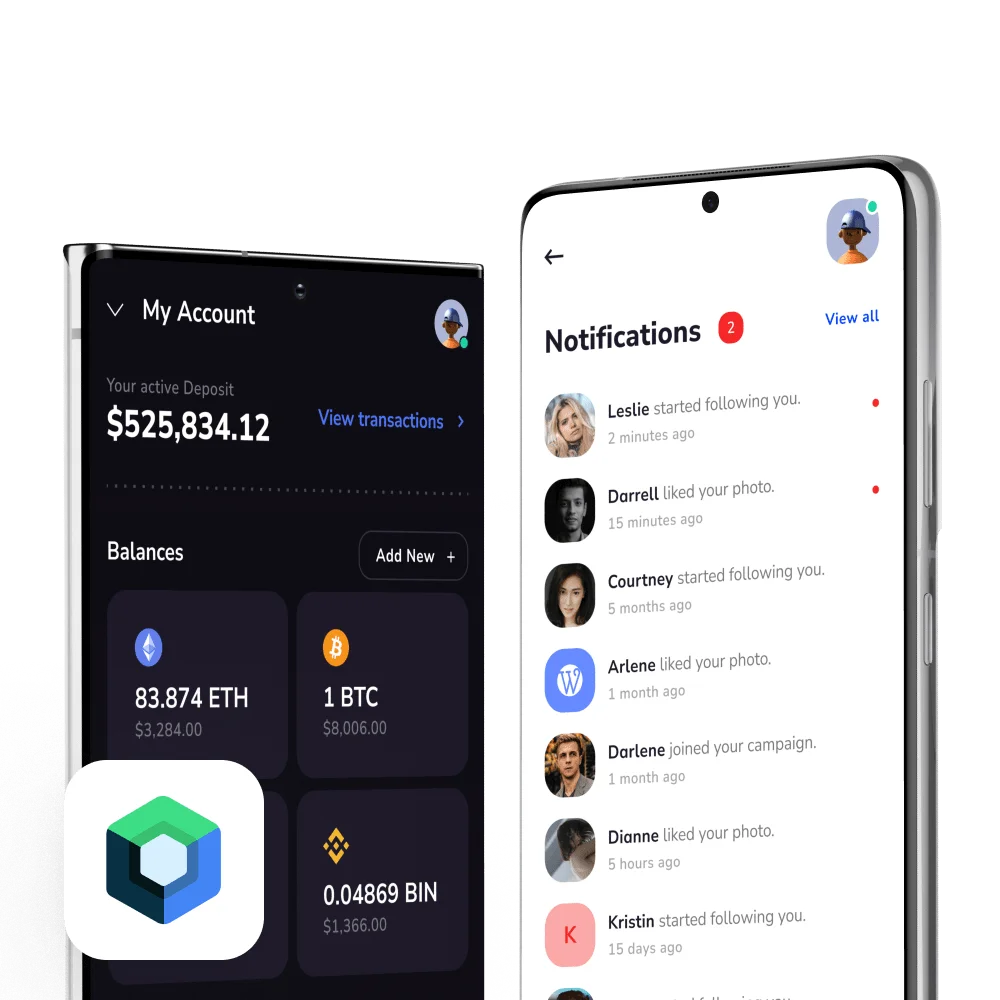


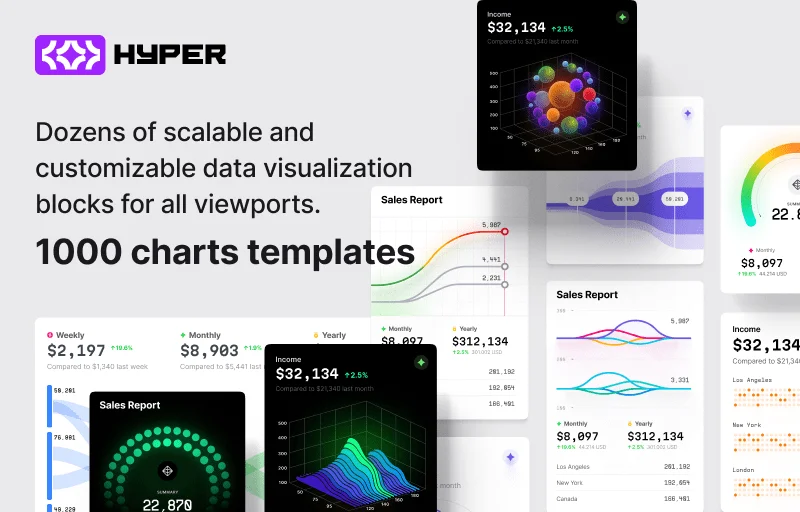
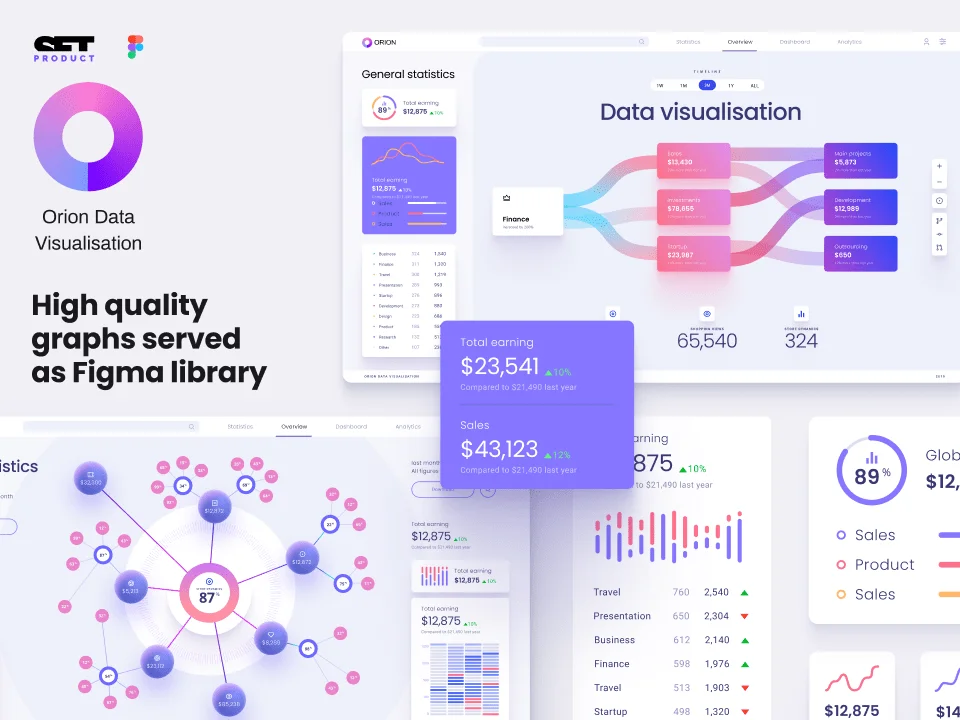
%20(1).webp)
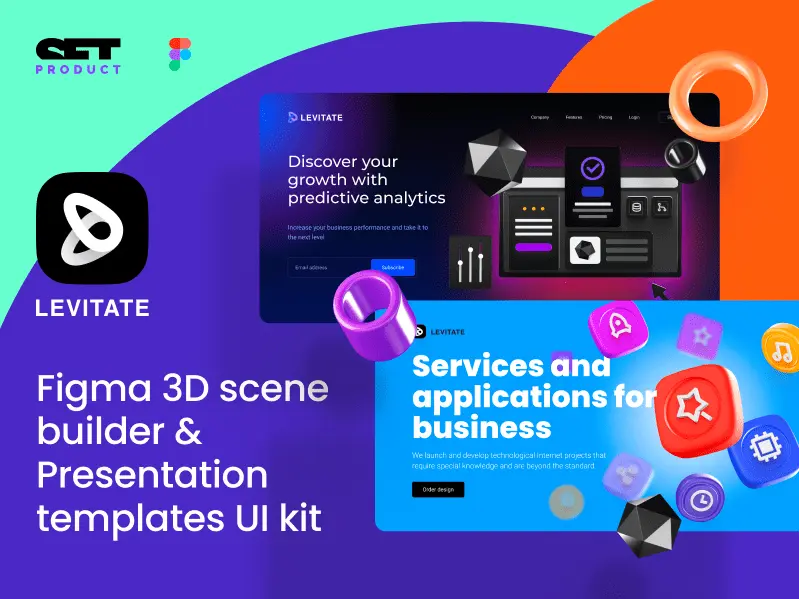
%20(1).webp)
.webp)
.webp)




